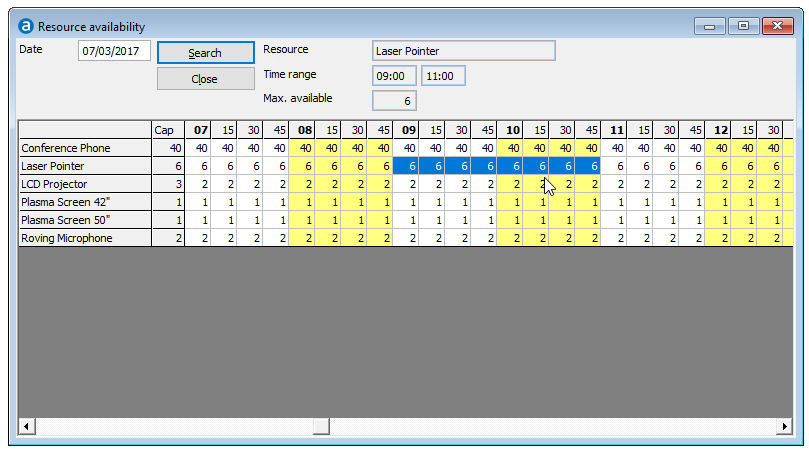
Resources are used in conference reservations. Equipment such as overhead projectors and audio/video systems, which are rented during conference meetings and events, is a good example of resources. The resource availability displays the number of available resources for one day, in an interval of 15 minutes. Available resources are indicated in black, overbookings in red.
Choose Available Resources from the Availability menu.
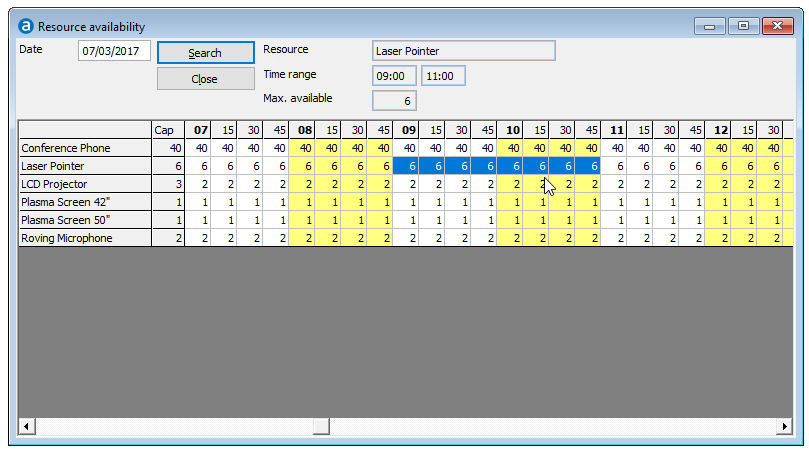
Item |
Description |
Description of the available options |
|
Date |
Enter the date for the search |
Search |
Choose [Search] to view the resource availability for the specified date. |
Close |
Click this button to close the window. |
|
|
The window allows you to select a time range by clicking the start time with your mouse and dragging it to the end time while you hold the left mouse button. The maximum available items for the selected resource and time will be displayed.
 The
resource availability can only be used if you work with the banqueting
module and is not available for resources entered in sheet mode.
The
resource availability can only be used if you work with the banqueting
module and is not available for resources entered in sheet mode.