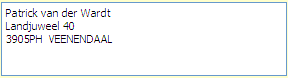
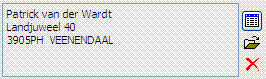
For each contact, Amadeus - PMPRO uses a single contact file (i.e. guest history) containing all contact details. The contact link box is used to link contacts to reservations, folios, accounts receivable, etc.
The contact link box can be found in new and existing reservations, folios, A/R accounts and other places.
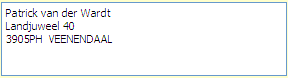
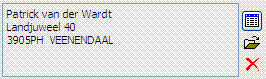
The left image displays an inactive contact box, the right image displays an active contact box.
Select a contact link box to activate it's buttons.
The following options are available in a contact box:
 Choose the [Select] button to
search for a contact that matches the entered search criteria, e.g.
the last name of the guest or company name.
Choose the [Select] button to
search for a contact that matches the entered search criteria, e.g.
the last name of the guest or company name.
 Choose the [Edit]
button to open/edit the details of the contact.
Choose the [Edit]
button to open/edit the details of the contact.
 Choose the [Delete] button to
remove the contact details from the box, allowing you to link another
contact.
Choose the [Delete] button to
remove the contact details from the box, allowing you to link another
contact.