

The Credit card page is used to specify settings to interface with third party Credit Card systems. Additional interface software must be installed to interface with third party systems. Contact your vendor for an up-to-date list of supported systems. Depending on the third party system, the interfaces can be used:
To validate credit cards.
To pre-authorize an amount (e.g. total stay amount).
To perform payments transactions.
 Interfaces
are installed and tested by your vendor, preferably together with the
vendor of the system that has to be interfaced. Do not change any of the
interface parameters. Changing a parameter may cause an interface to stop
working properly, which may result in loss of revenue!
Interfaces
are installed and tested by your vendor, preferably together with the
vendor of the system that has to be interfaced. Do not change any of the
interface parameters. Changing a parameter may cause an interface to stop
working properly, which may result in loss of revenue!
Choose Preferences from the Setup menu. Then open the Credit card tab page.
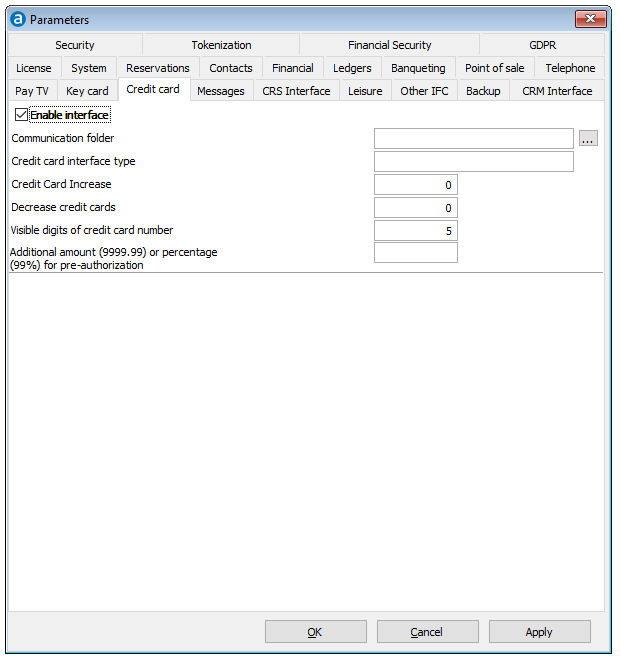
Field |
Description |
Enable interface |
Enable this parameter to activate credit card interface functionality in PMPRO. This requires installation of additional software. |
Communication folder |
This parameter is used to indicate where the communication directory of the electronic payment software is located. |
Credit card interface type |
Enter driver name to specify which protocol must be used. |
Credit card Increase |
If supported by the credit card system, this field is used to specify the percentage which serves as a threshold to increase the pre-authorized amount before the final payment transaction. Example. The percentage you can use depends on the credit card processor however, a good value would be 15. In case of doubt, contact the credit card software vendor/installer. |
Credit card Decrease |
If supported by the credit card system, this field is used to specify the percentage which serves as a threshold to decrease the pre-authorized amount before the final payment transaction. The percentage you can use depends on the credit card processor however, a good value would be 15. In case of doubt, contact the credit card software vendor/installer. |
Visible digits of credit card number |
This setting allows you to "mask" a (part of) credit card number that will be printed on guest folios and registration cards. If you enter 4, the last 4 digits are visible, preceded by X-es. Example. From Amadeus - PMPRO version 10.2.xxx the credit cards are stored in an SQL Server and these security settings take precedence over this setting in preferences. From Amadeus - PMPRO version 10.2.140 the tokenization can be activated that NO credit card numbers will be stored in PMPRO but in a safe location at Amadeus Payments. |
Additional amount (9999.99) or percentage (99%) for pre-authorization |
Use this setting to specify the additional amount that must be calculated to authorize a credit card for. You can add a fixed amount per night of the guest's stay or add an additional percentage based on the forecasted total stay amount.
|
OK |
Save the changes in the Preferences |
Cancel |
Close the preferences without saving- |
Apply |
Apply changes without closing the preferences |