

The Financial
Security function is used to communicate folio's to the Austrian
Tax Office via the Asign programme.
Each folio will be printed with a QR code. This QR code can be read and
decoded with a special app for the Austrian Tax Office.
By using this function the property gains tax advantages in Austria.
Choose Preferences from the Setup menu. Then open the Financial Security tab page.
Signature Provider: A-Sign or FatturaPA (see chapter FatturaPA Italy)
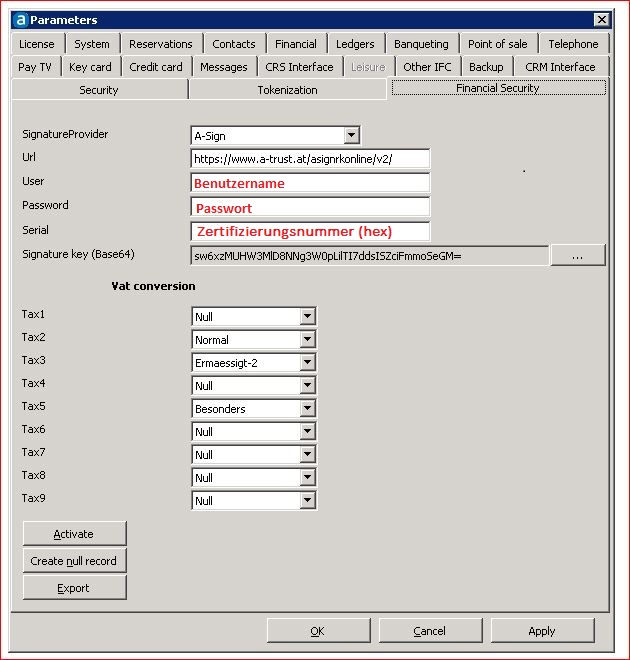
Item |
Description |
Description of the available options |
|
Signature provider |
Select "A-Sign" |
URL |
URL to communicate with A-Sign (MUST be accessible from all workstations and server) |
User |
‘Benutzername’ from certificate provided by Professional Services. |
Password |
‘Passwort’ from certificate provided by Professional Services. |
Serial |
‘Zertifizierungsnummer (hex)’ from certificate provided by Professional Services. |
Signature key |
To be created after all information
has been entered and saved by clicking onto the three dots icon
|
Tax1 |
Vat1 in Amadeus PMPRO to be connected to the Austrian Taxes |
Tax2 |
Vat2 in Amadeus PMPRO to be connected to the Austrian Taxes |
| Tax3 | Vat3 in Amadeus PMPRO to be connected to the Austrian Taxes |
| Tax4 | Vat4 in Amadeus PMPRO to be connected to the Austrian Taxes |
| Tax5 | Vat5 in Amadeus PMPRO to be connected to the Austrian Taxes |
| Tax6 | Vat6 in Amadeus PMPRO to be connected to the Austrian Taxes |
| Tax7 | Vat7 in Amadeus PMPRO to be connected to the Austrian Taxes |
| Tax8 | Vat8 in Amadeus PMPRO to be connected to the Austrian Taxes |
| Tax9 | Vat9 in Amadeus PMPRO to be connected to the Austrian Taxes |
Activate |
Once the signature key is filled in the Financial Security function can be activated by the 'Activate' key. The print out has to be saved and kept! |
| Create NULL record | After the activation a null record has to be printed. This has to be done at the first of every month, too. |
| Export | The [Export] button in the ‘Financial Security’ tab will export all folio’s to an external drive or medium. To enable the export without having everyone else leave PMPRO, we also have the export function in the ‘Tools’ menu, ‘D.E.P. Export’ This must be done every month and stored EXTERNALLY! |
OK |
Save the changes in the Preferences |
Cancel |
Close the preferences without saving- |
Apply |
Apply changes without closing the preferences |