 Switch user
Switch user
 Switch user
Switch userSelect Switch user from the File menu or press [Shift] +[F4]
Click
onto this icon 
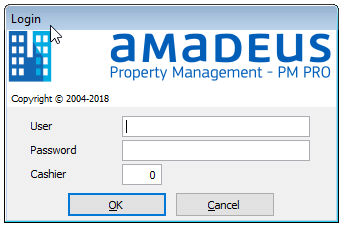
Field Description
Field |
Description |
User |
Enter a user name |
Password |
Enter Password |
Cashier |
Enter Cashier number |
Click the Switch User button (displayed above).
Choose the Switch User option in the File menu.
Press [Shift] + [F4] on your keyboard.
 You should
log off from Amadeus - PMPRO each time you leave your desk to prevent
other users making changes to reservations, guest folios etc. using your
user ID.
You should
log off from Amadeus - PMPRO each time you leave your desk to prevent
other users making changes to reservations, guest folios etc. using your
user ID.