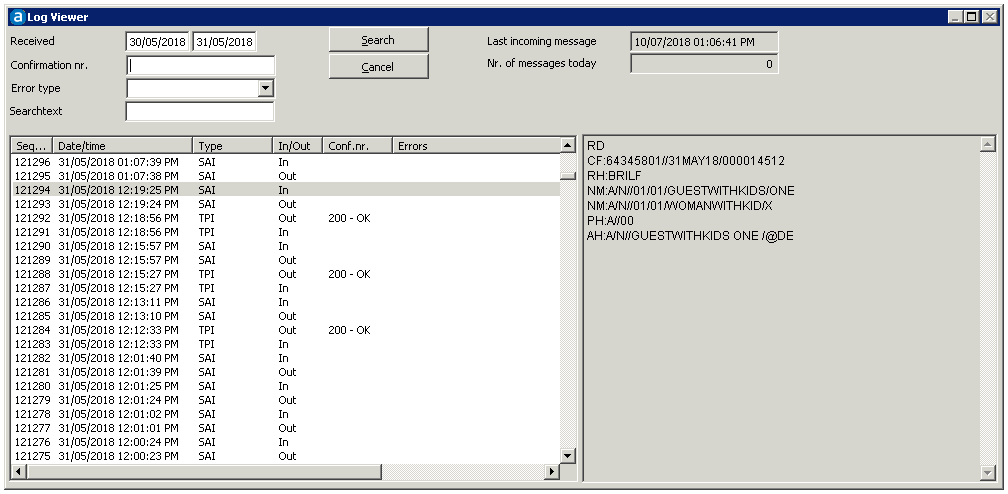
The CRS Log feature allows you to review all messages that have been send to and are received from the CRS to trouble shoot issues. The CRS log window contains:
An area to search for specific messages.
The date and time of the last incoming message.
The number of messages received today.
A message list, displaying all messages that meet the specified search criteria.
A message area that displayed the contents of the selected message.
Choose the CRS Log option from the CRS menu.
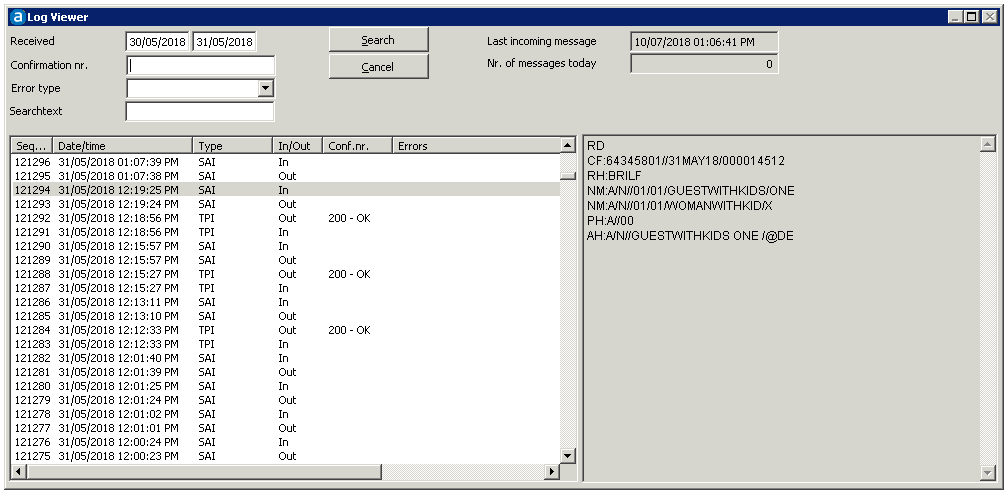
To search for specific messages, enter your search criteria in the search fields in the top area of the screen and click the Search button. A list of all messages that match your criteria will be listed in the list at the lower left. Then select a message to display it's contents on the lower left area.
Item |
Description |
Description of the available search options |
|
Received |
Enter the date (range) the message was received |
Confirmation nr. |
Enter the IHG CRS confirmation number you want to search for |
Error type |
Select the error type you want to search for |
Search text |
Enter
a free form text (such as guest name, loyalty member number) to
be found anywhere in the entire message. |
Search |
Click this button to search for the entered criteria |
Cancel |
Click this button to close the window. |