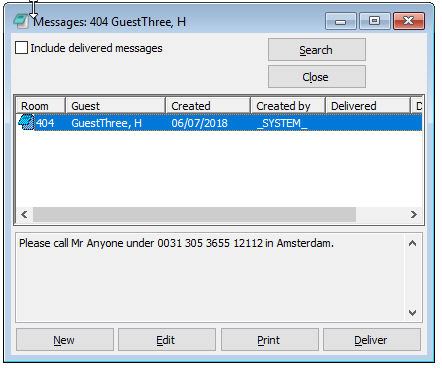
The message waiting option is used to record messages. Some interfaced applications can send the message automatically to a guest.
Pay TV: the in room television indicates that there is a message, the guest can read the message on the television. Contact your Pay TV vendor for more details.
PABX system: a blinking light on the in room telephone will indicate that there is a message. The guest can call the reception to receive the message.
With or without an interface, Amadeus - PM PRO displays a warning during editing / check in / check out if there is a message for the guest.
Follow the next steps to enter a message waiting message:
Choose Message from the In House menu or select a reservation from the Reservations menu or Bills from the Financial menu, right mouse click and choose 'Messages'
Search the reservation for which you would like to enter a message.
Choose Messages. The message window appears from where you can enter the message. The following options are available:
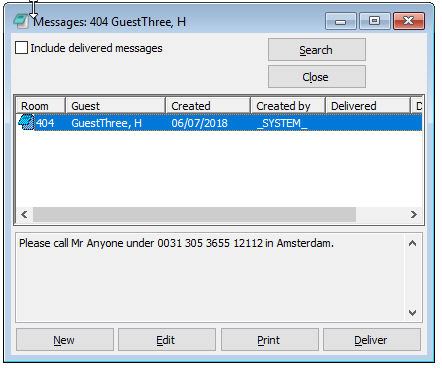
Item |
Description |
Description of the available options |
|
Include delivered messages |
If activated delivered messages will also be displayed |
Search |
Click here to start the search |
Close |
Click this button to close the window. |
Available buttons
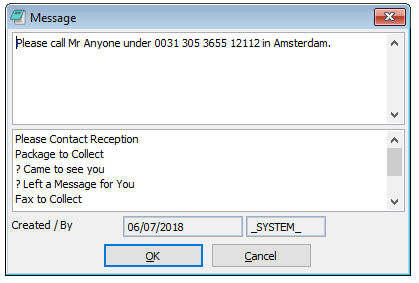
Item |
Description |
Description of the available buttons |
|
New |
If activated delivered messages will also be displayed |
Edit |
Change a message |
Print a message |
|
Deliver |
Mark a message as delivered to indicate the guest received the message |