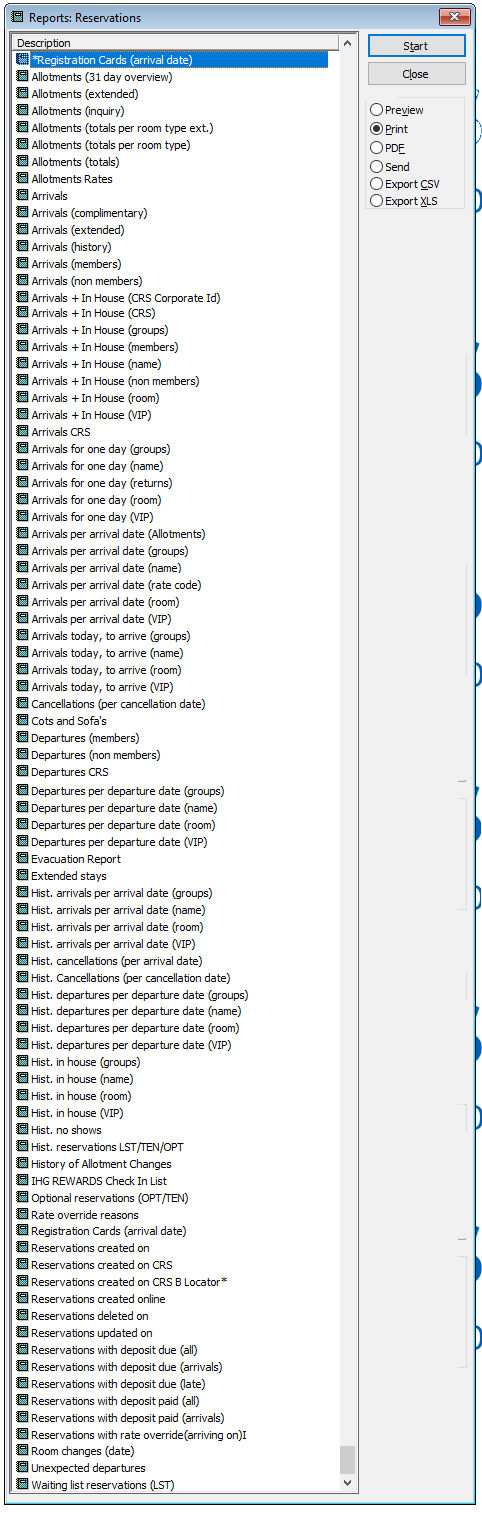
This menu contains reservation related reports, such as reports to print arrivals, group reservations, cancelled and no show reservations etc.
Choose Reservations from the Reports menu.
Select the report you would like to print, then choose [Print] or [Preview] or any other option.
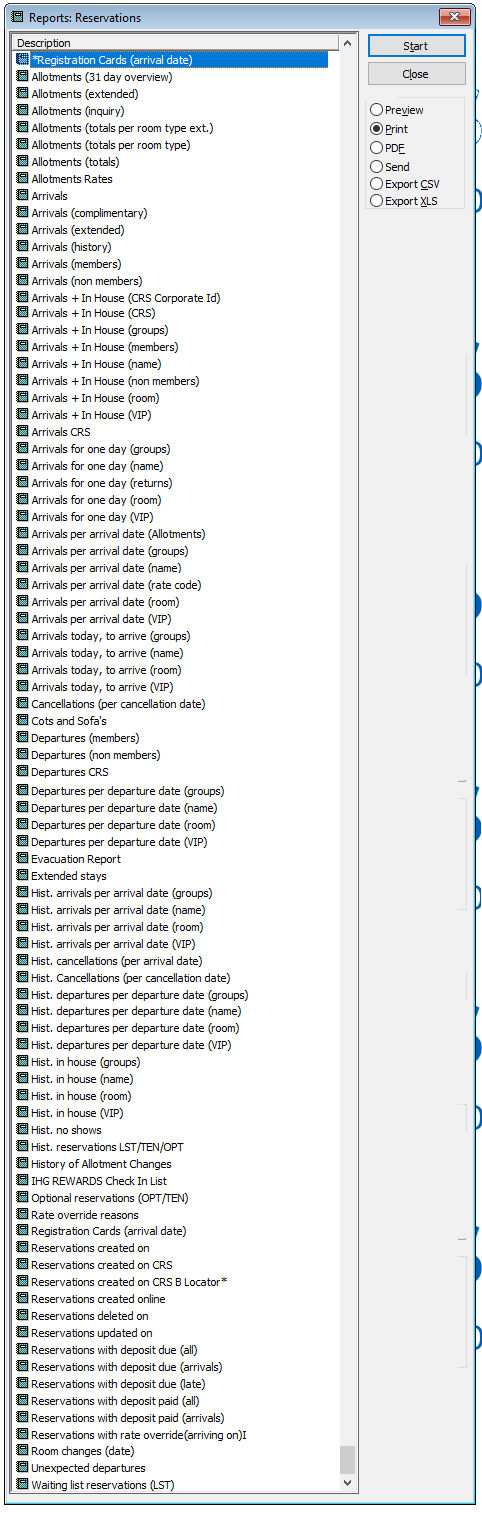
Available options
Item |
Description |
Description of the available options |
|
Preview |
Start the report and displays it in the preview window |
Starts the report and displays the screen to select the printer |
|
Starts the report and displays it in a PDF-file |
|
Send |
Starts the report and create a new email with the report as PDF-File attached to it |
Export CSV |
Starts the report and displays it in a CSV-file |
Export XLS |
Starts the report and displays it in a XLS-file |