Choose
Format reports Forms from
the Setup » Reports menu.
Detailed description
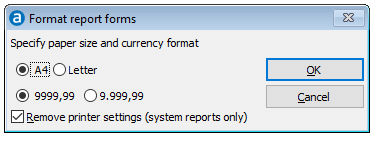
The format report forms option is used to change the report paper size and the currency format that is printed on the reports.
Amadeus - PMPRO reports can be printed on an A4 or Letter paper size. Currency figures can be printed with or without a thousand separator. The default paper size of all system and sample reports after each update is A4, and currency figures are printed by default without thousand separator.
Follow the next steps to change the paper size or currency format:
Choose
Format reports Forms from
the Setup » Reports menu.
Detailed description
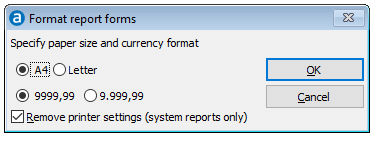
Item |
Description |
Description of the available options |
|
OK |
click this button to confirm the report format selection |
Cancel |
click this button to cancel the report format selection |
Description of the available fields |
|
A4 |
|
Letter |
|
9999.99 |
|
9,999.99 |
|
Remove printer settings (system reports only) |
|
 Also
run the format report forms option
in case you have troubles printing reports. This option also removes printer
settings from the report lay-out for system reports, which may solve the
problem.
Also
run the format report forms option
in case you have troubles printing reports. This option also removes printer
settings from the report lay-out for system reports, which may solve the
problem.