Choose
Channels from the Setup
» Reservations menu.
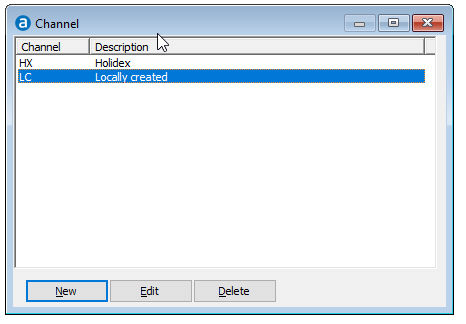
Item |
Description |
Description of the available options |
|
New |
Click this button to add a new record. |
Edit |
Click this button to change the details of the selected record. |
Delete |
Click this button to delete the selected record. Note that you cannot delete a record that is in use. |
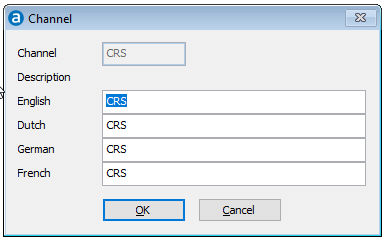
 Defined
Channels can be printed from the Reports » System menu.
Defined
Channels can be printed from the Reports » System menu.