Choose
VIP statuses from the Setup » Contacts menu.
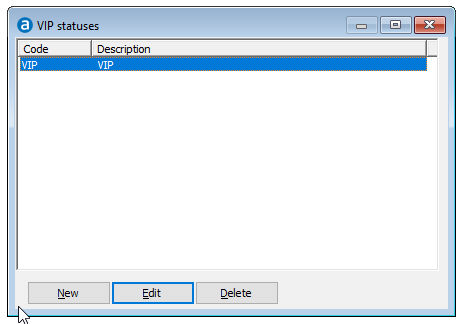
Item |
Description |
Description of the available options |
|
New |
Click this button new record. |
Edit |
Click this button to change the details of the selected record. |
Delete |
Click this button to delete the selected record. Note that you cannot delete a record that is in use. |
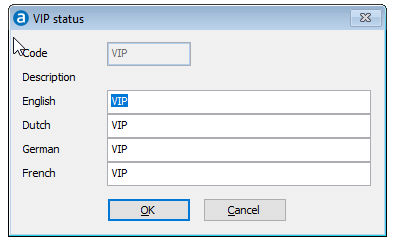
 Do
NOT change the code once the status has already been used. This
will have the same effect as deleting a VIP status, as explained
above.
Do
NOT change the code once the status has already been used. This
will have the same effect as deleting a VIP status, as explained
above.