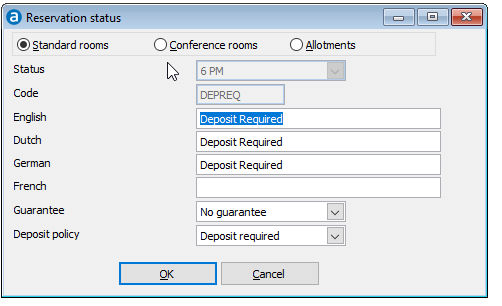Choose
Reservation status from the
Setup » Reservations menu.
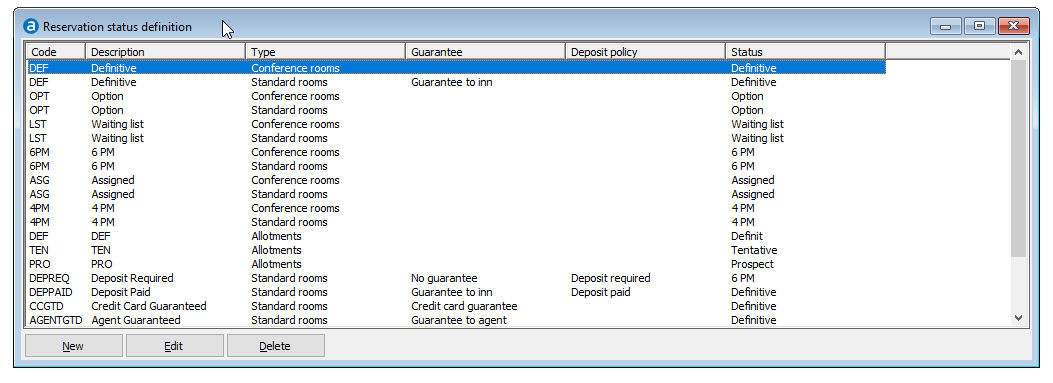
Item |
Description |
Description of the available options |
|
New |
Click this button to add a new record. |
Edit |
Click this button to change the details of the selected record. |
Delete |
Click this button to delete the selected record. Note that you cannot delete a record that is in use. |
Restore Columns |
Right click in the list and choose this option from the menu to restore the column order and size to the default settings. |