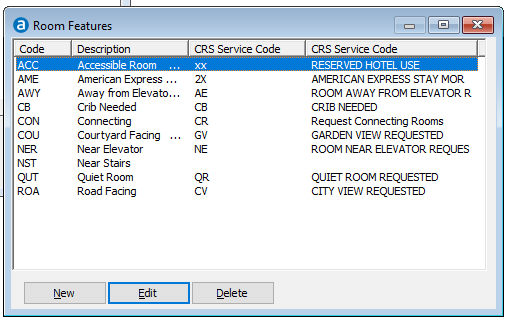
Choose Room Type subgroups from the Setup » Reservations menu.
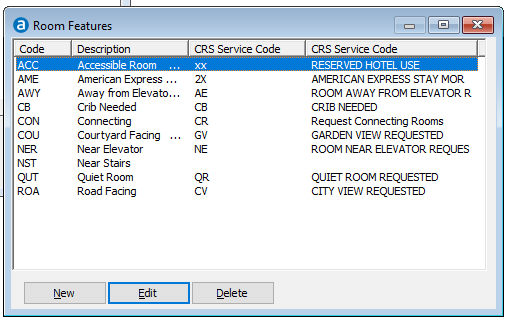
Item |
Description |
Description of the available options |
|
New |
Click this button to add a new record. |
Edit |
Click this button to change the details of the selected record. |
Delete |
Click this button to delete the selected record. Note that you cannot delete a record that is in use. |
Available fields
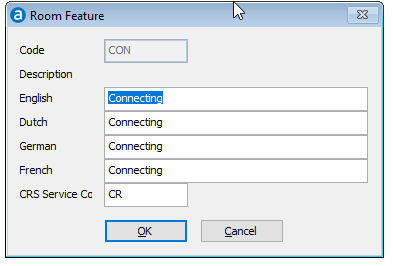
Item |
Description |
Description of the available fields |
|
Code |
A unique numeric or alpha-numeric code of up to 3 characters. |
Description
|
A description of the feature up to
25 characters that can be entered in multiple languages. Eg:
Near Stairs or Near Elevator |
CRS service code |
If this feature has a matching CRS service code, enter the code here. When the IHG CRS service code is entered this will automatically link to this feature when the booking comes in via holidex. |
OK |
To close this screen and save the changes |
Cancel |
To close this screen without saving the changes |