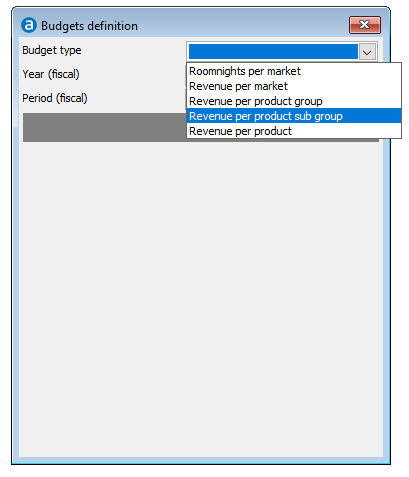
The Amadeus - PMPRO system allows you to define budgets per market code, main group, sub group and/or per article, allowing you to print reports that compare the defined budgets with the actual revenue received during a given period.
Budgets are defined as an amount per year, per period. In reports the defined budget will be distributed evenly over the days in a period when needed.
Example:
A budget of 30.000 has been defined for April (30 days). If a budget report
is being printed for April 1 to April 10 (10 days), the budget for this
period is 30.000 / 30 days * 10 days = 10.000.
To define budgets, select Budget definition from the Setup » Financial menu. The budget definition window appears, allowing you to choose the budget type, the budget year and budget period.
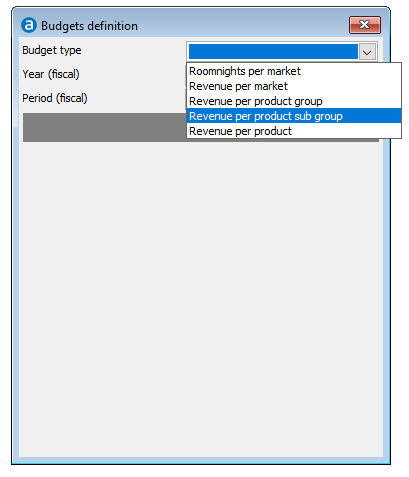
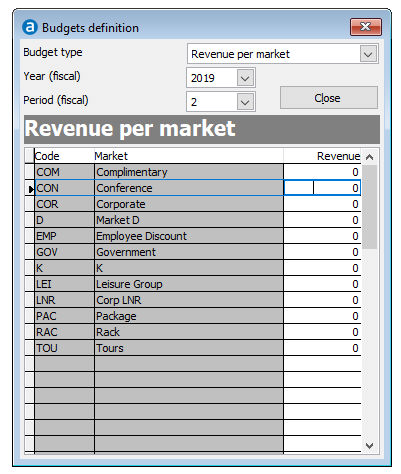
Possible budget types are:
Revenue per main group, used to print the report Budget/actual per main group
Revenue per sub group, used to print the report Budget/actual per sub group
Revenue per article, used to print the report Budget/actual per article
Room nights per market code
Revenue per market code, used to print the report Budget/actual per market
 It
is not possible to print budget reports per main group or sub group if
you only have defined budgets per article. To print budget reports per
main or sub group you need to define budgets for main or sub groups.
It
is not possible to print budget reports per main group or sub group if
you only have defined budgets per article. To print budget reports per
main or sub group you need to define budgets for main or sub groups.
Choose the year for which you would like to define a budget. You may choose between the current year, last year or next year. If you use fiscal periods you must have defined periods for these years in the period table. If, for example, you have not yet defined periods for next year, you can also not define a budget for next year. The system uses standard calender years if you have not defined fiscal periods.
Choose the period for which you would like to define a budget. If you use fiscal periods, budgets will be defined per fiscal period, you can only choose periods that have been defined in the period table. The system uses standard calender months if you did not define fiscal periods, you can choose from period 1 to 12.
After all three options have been specified, the system displays details, which depend on the selected budget type.
Depending on the selected budget type, the first column displays the main group, sub group or article number or the market code.
The second column displays the description of the main group, sub group, article number or market code.
The third and last column is used to enter the budget room nights for budget type room nights per market code or the budget revenue for all other budget types. A budget room nights/revenue is always a round (no decimals) figure. If the system is configures to work as a tax exclusive system, budgets must be defined as tax exclusive amounts. If the system is configured to work as a tax inclusive system, budgets can be entered as tax inclusive OR tax exclusive amounts (in which situation you should print the budget reports with the parameter Excl. VAT enabled).
 The
actual revenue figures on the report Budget/actual
per market can be printed for the total revenue or for the room
revenue only. It is however only possible to define one budget. If you
plan to print this report for the total revenue, define a budget per market
for the total revenue. If you plan to print the report for room revenue
only, define a budget per market for room revenue only.
The
actual revenue figures on the report Budget/actual
per market can be printed for the total revenue or for the room
revenue only. It is however only possible to define one budget. If you
plan to print this report for the total revenue, define a budget per market
for the total revenue. If you plan to print the report for room revenue
only, define a budget per market for room revenue only.
After you have entered the budget for the selected period, choose the next period to enter budgets for and continue until the budget for all periods in the selected budget type and year are specified. You may then choose another year or another budget type.
To modify a budget that has already been entered, choose the budget type, year and period you would like to change. The defined budgets will be displayed and can be modified.