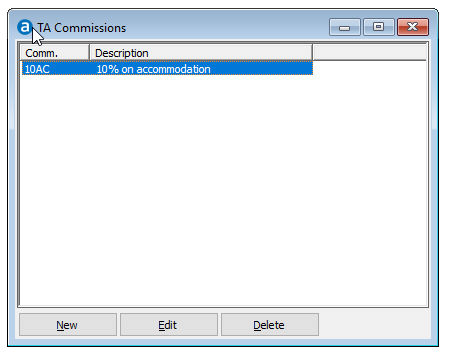
The Amadeus - PMPRO travel agent module has been designed to calculate travel agent commissions and print commission cheques. You need an extra license to use the travel agent module. The travel agent module has to be activated in the system tab in the preferences. Restart Amadeus - PMPRO after you have enabled the travel agent module and entered the license.
Select Travel agent commissions from the File » Manager » Reservations menu, to create different ways of calculating commissionable revenue, apply different commission percentages and setup the tax percentage to use for the taxes on commission. A list with already configured codes will appear. Choose New to add a commission code or select a code from the list and choose Edit to change existing commission details.
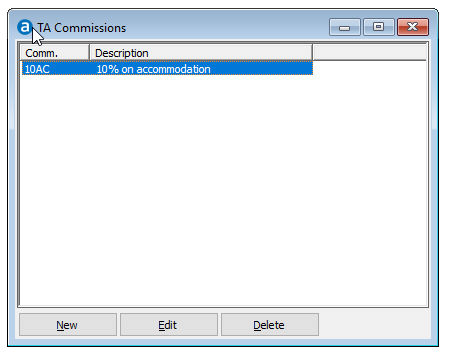
Item |
Description |
Description of the available options |
|
New |
Click this button to add a new record. |
Edit |
Click this button to change the details of the selected record. |
Delete |
Click this button to delete the selected record. Note that you cannot delete a record that is in use. |
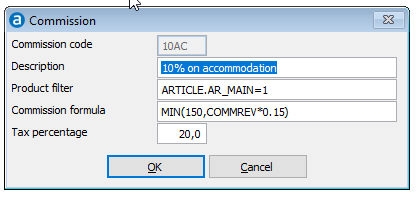
Item |
Description |
||||||||||||||||||||
Description of the available fields |
|||||||||||||||||||||
Commission code |
A numeric or alpha numeric code of up to 4 characters. The code must be unique and is used to attach the commission calculation to travel agents. The code may also be printed on different reports.
|
||||||||||||||||||||
Description |
A description of up to 30 characters. The description can be printed on reports. |
||||||||||||||||||||
Product filter |
The article filter is used to specify which revenue is commissionable. A travel agent might for example receive commission on room revenue, but not on food and beverage. For maximum flexibility, the article filter has to be entered as an SQL formula. A few examples are given below. Contact you vendor if you use a very different methods for commission calculation.
|
||||||||||||||||||||
Commission formula |
The commissionable revenue which is a result from the product filter, is stored in the variable commrev. The commission will be calculated over the NET revenue only! The variable can now be used to calculate the actual commission. Again you can use SQL formulas for maximum flexibility. A few examples are given below. Contact you vendor if you use a very different method for commission calculation.
|
||||||||||||||||||||
Tax percentage |
A numeric field with 1 decimal position to enter the tax percentage that must be calculated on top of the commission.
|
||||||||||||||||||||
OK |
Saves and closes the screen. |
||||||||||||||||||||
Cancel |
Closes the screen without saving |
||||||||||||||||||||
 It
is not possible to delete an existing commission code from the system.
It might be in use by defined travel agents.
It
is not possible to delete an existing commission code from the system.
It might be in use by defined travel agents.