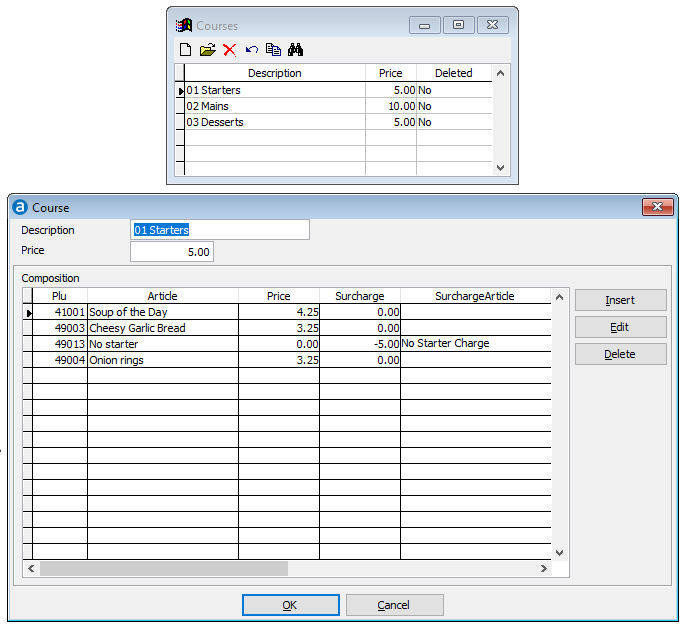
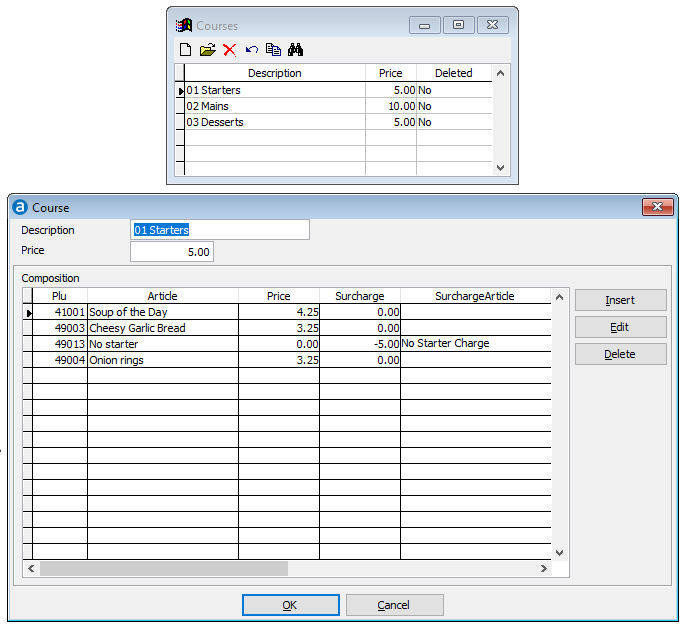
The course menu option is used to configure the courses that are available in a table d'hôte menu. Each course consist out of multiple items out of which the guest can make a choice.
To create a new course:
Click the [New] button to add a new course. Enter a description and a price. The price is the amount that will be registered when an article is selected from this Course.
Click the [Insert] button to add an article from which the guest can choose in this course. Repeat for all possible. choices. If there is a surcharge for an article, also select the surcharge article and surcharge amount. Also add an article like: "No Starter", "No Main", "No Dessert" which can be chosen when a guest does not want to make a choice from this course. That saves you to enter a table d'hote for starter & main and one for main & dessert, with the option No starter & No Mains & No dessert (each with a negative (!) surcharge all options are covered in the three course table d'hote.
Please remember: the charged price is in the price field below the description, not the price of the selected article. Surcharges are posted in addition to that price.
Create screens with these articles to be able to select/post them.