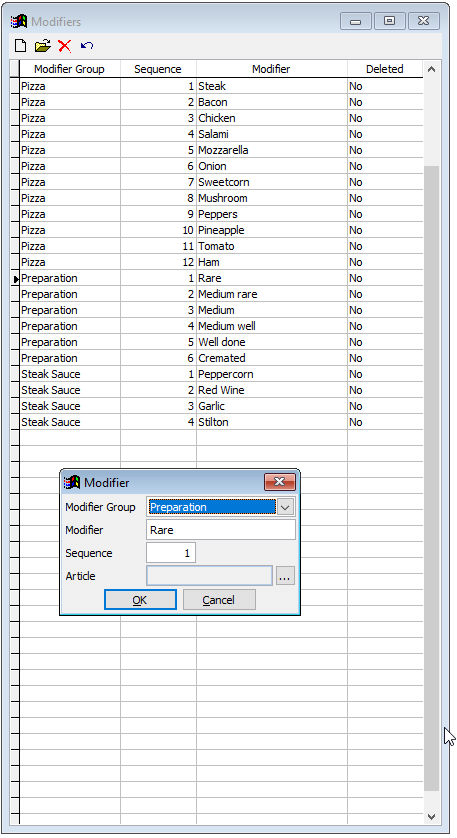
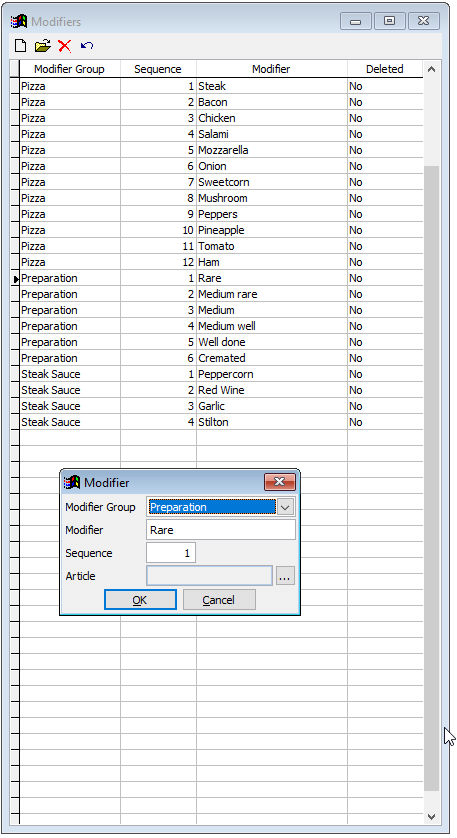
Modifiers are used to force the waiter to enter a comment/message to a posted article. The possible modifiers are displayed on the Amadeus - PM PRO | POS+ terminal screen. For example modifiers are used for 'Steak preparation' or 'Steak sauce'. The link between modifiers and articles is done by modifier groups.
A modifier can be a text message - which will be printed on the kitchen or buffet ticket - or an article, which also will be printed on the guest check. Use an article only if an extra amount is to be charged with the selection of this modifier.
It is possible to connect an article to a modifier with an article with a modifier with an article ..., and so on. Careful: you may create a loop!
To define the order, in which these modifiers are to be displayed, sequence numbers are used.
Modifier groups
Modifier group to which this modifier belongs to.
Modifier
Description of the modifier.
Sequence
Sequence number of the modifier in the displayed modifier list.
Article
If the modifier is connected to a surcharge article, select the article here. Please check that the surcharge article does not have the same modifier entered!