
Amadeus - PMPRO allows you to adjust the balance of outstanding account receivable folios. Use this option if e.g. there was a dispute about the amount if the folio.
Open the account receivables window.
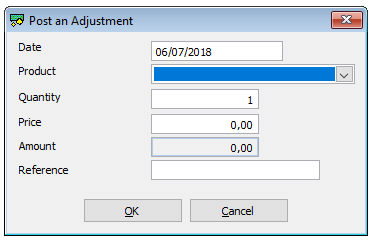
Enter the folio number you would like to adjust and choose [Search].
Specify the date that should be reflected on the adjustment. Note that the city ledger calculation on the manager report uses the actual business date, not the entered date!
Specify the product, the quantity and the unit price.
Enter a negative quantity to reduce the folio balance.
Enter a positive quantity to increase the folio balance.
Enter a reference text for the adjustment.
 Adjustments are NOT be calculated
in any revenue report. In other words, the original revenue will remain
the same even though you made a correction invoice. To also reduce the
actual revenue you need to create a credit
note.
Adjustments are NOT be calculated
in any revenue report. In other words, the original revenue will remain
the same even though you made a correction invoice. To also reduce the
actual revenue you need to create a credit
note.