
This option can be used to do your end of shift banking. If a cashier is closed, the total cash takings of the day will be reset to zero, allowing you to start with a zero balance for the next shift. Depending on your properties policy, different options are possible:
Choose the Close Cashier option in the Financial menu.
Press [Shift] + [F12] on your keyboard.
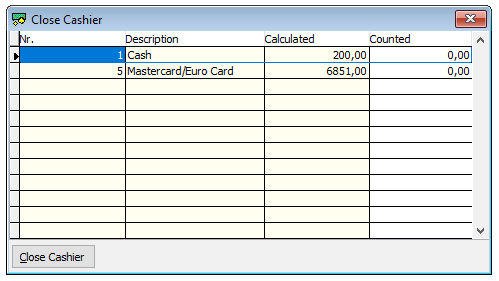
 The close
cashier window only appears when there is a payment balance on you cashier
number (i.e. payments have been posted). Your cashier will be closed automatically
if you did not receive any payments.
The close
cashier window only appears when there is a payment balance on you cashier
number (i.e. payments have been posted). Your cashier will be closed automatically
if you did not receive any payments.
Item |
Description |
Description of the available options |
|
Nr, |
Number of the pay method (Read only) |
Description |
Description of the pay method (Read only) |
Calculated |
Calculated amount of this pay method
(Read only) |
Counted |
Possibility to enter the totals for each pay method. If all is left zero the calculated
amounts will be used automatically. |
Close cashier |
Will close the cashier and log off the current user |
 You may
also print the Journal payments (current
cashier) report from the Reports
» Financial menu. The figures of this report should balance
with the displayed calculated amounts.
You may
also print the Journal payments (current
cashier) report from the Reports
» Financial menu. The figures of this report should balance
with the displayed calculated amounts.