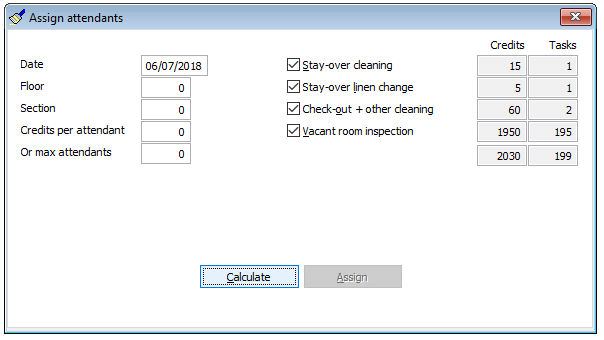
Choose Assign attendants in the Housekeeping menu
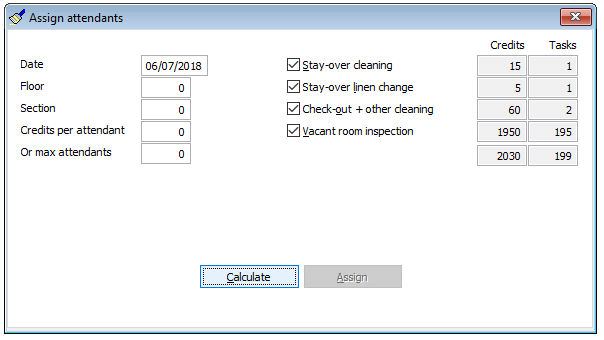
Item |
Description |
Description of the available search options |
|
Date |
Date for calculation (can be used to plan staff in advance) |
Floor |
If necessary a floor can be entered |
Section |
If necessary a section can be entered |
Credits per attendant |
A maximum of credits can be entered here for calculation (either max credits or max attendants) |
Or max attendants |
A maximum of attendants can be entered here for calculation (either max credits or max attendants) |
Stay over cleaning |
Activate if this option is supposed to be included in calculations |
Stay over linen change |
Activate if this option is supposed to be included in calculations |
Check out + other cleaning |
Activate if this option is supposed to be included in calculations |
Vacant room inspection |
Activate if this option is supposed to be included in calculations |
Calculate |
Calculate to see the total of credits for this selection (Floor, Section). Once calculated you can change the calculation criteria and calculate again (i.e.: change number of max credits or max attendants) |
Assign |
Once you are satisfied with the calculation you can click onto assign to automatically assign the attendant(s) to the rooms to be cleaned |
Amadeus - PMPRO allows you to automatically assign housekeeping attendants based on the number of credits that are calculated for each room. After assigning attendants, you can print a housekeeping report by attendant.
Go to Housekeeping » Assign Attendants.
Enter the filter options you require.
Indicate which credits should be taken into consideration.
Click the Calculate button.
Click
the Assign button.
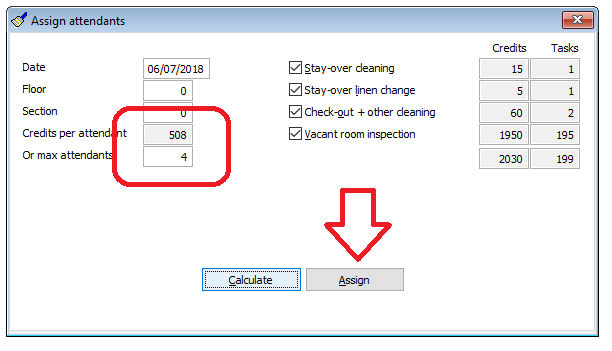
The
system now assigns rooms and displays a list of attendants with the
number of credits and number of rooms that have been assigned to each
of them.
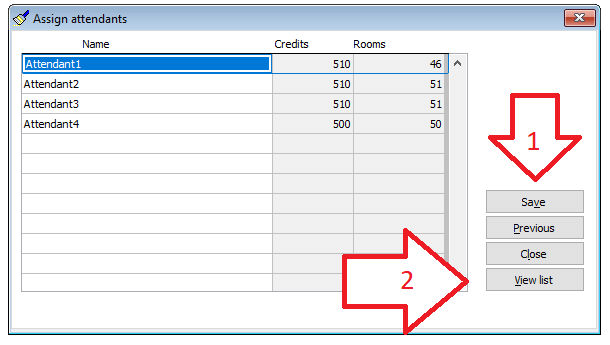
Optionally, change the generated "Attendant" names into actual names.
Click the Save button.
Optionally,
click the View button to open the housekeeping list to see which rooms
have been assigned to each attendant.
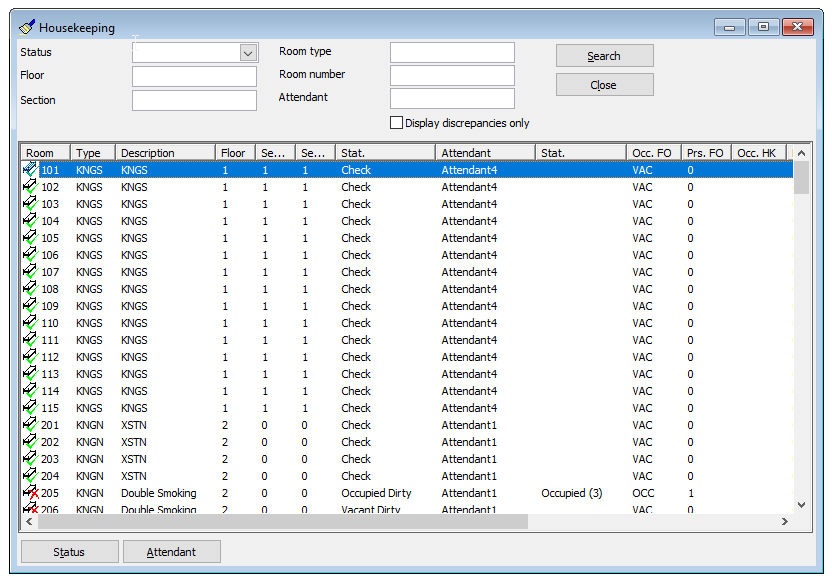
Optionally, change the attendant name for one or more rooms.
Print the "Housekeeping per Attendant" under Reports » Housekeeping.