 Query Housekeeping
Query Housekeeping Query Housekeeping
Query HousekeepingThis option allows you to control the room status (clean and dirty), assign room attendants to specific rooms and view room discrepancies.
Click the Housekeeping button (displayed above).
Choose Query in the Housekeeping menu.
Press [ALT] + [F10] on your keyboard.
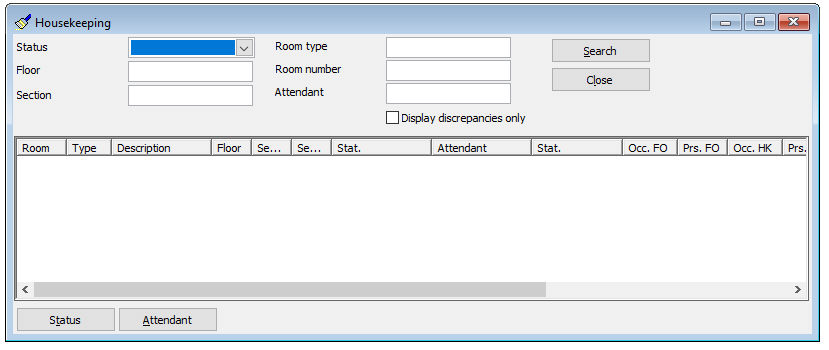
Item |
Description |
Description of the available search options |
|
Status |
Select one of the defined room statuses to only display the rooms that match the selected status, e.g. Legionella, Dirty or Clean. |
Floor |
Enter a floor number to only display the rooms located on the specified floor. Multiple floor numbers need to be separated by a comma (e.g. '1,2'). Floor numbers are specified in the room number definition. |
Section |
Enter a section number to only display the rooms linked to the specified section. Multiple section numbers need to be separated by a comma (e.g. '1,2'). Section numbers are specified in the room number definition. |
Room type |
Enter a room type to only display the rooms that are linked to the specified room type. Multiple room types need to be separated by a comma (e.g. 'OSBN,OSBS'). Room types are linked in the room number definition. |
Room number |
Enter a room number to only display the room specified. Multiple room numbers need to be separated by a comma (e.g. '101,102'). |
Attendant |
Enter the name of a room attendant to only display the rooms that are linked to the specified room attendant. |
Display discrepancies only |
Enable this option to retrieve a list with all rooms for which a discrepancy has occurred. |
Search |
Click this button to search for the entered criteria |
Close |
Click this button to close the window. |
Available button options
Item |
Description |
||||||
Description of the available button options |
|||||||
Status
|
|
||||||
Attendant |
Choose [Attendant] to assign a room attendant to the selected room(s). |
||||||
There are several ways to select more than one room to quickly change the status of the rooms or assign a room attendant.
Press [CTRL] + [A] to select all rooms following your search.
Click a room, press [SHIFT] on your keyboard and use the arrow down or up keys to also select the rooms below or above the first room.
Click a room, press [CTRL] on your keyboard and use your mouse or space bar to also select other rooms at random.
 The housekeeping
module can only be used if the room status
control option is enabled in the Reservations Preferences.
The housekeeping
module can only be used if the room status
control option is enabled in the Reservations Preferences.