
The batch checkout option can be used to automatically checkout all reservations with a zero balance and a departure date of today. This option can be very useful to checkout large groups who's charges were posted to a paymaster.
Choose the Batch Check-Out option from the In House menu.
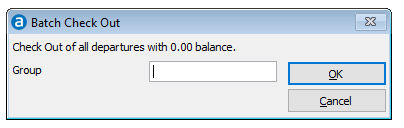
Item |
Description |
Description of the available options |
|
Group |
Enter (a part of) a group name |
OK |
Choose [OK] to check-out all individuals or members of the specified group with a today's departure date and a zero balance.
|
Cancel |
Close screen without any action |