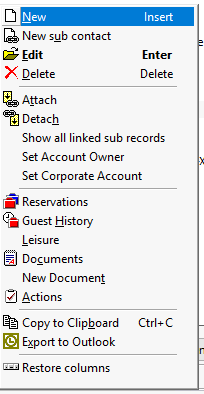
This option can be used to view existing or create new documents (letters, faxes, etc.) for selected contacts.
Select a contact in the contact list and...
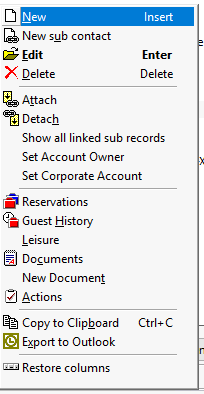
Choose New Document from the Contacts menu.
Press [CTRL] + [F5] on your keyboard after selecting an allotment, a contact or reservation.
Choose [Documents] from the context (right click) menu.
Depending on the selected item, a list of possible reports and word documents are displayed.
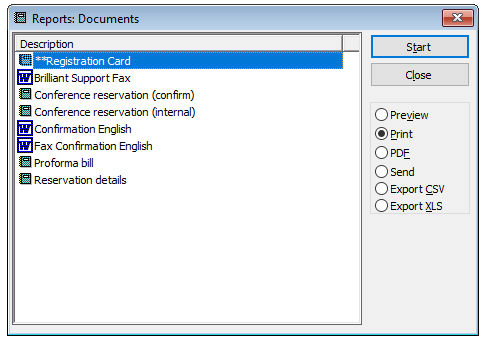
Item |
Description |
Description of the available options |
|
Start |
Starts the selected report / Word document |
Close |
Click this button to close the window. |
Preview |
Starts the report in preview mode (Not for Word documents) |
Opens the printer dialog (Not for Word documents) |
|
Creates a PDF-File from this report (Not for Word documents) |
|
Send |
Creates a PDF-file and attaches it to a new email (Not for Word documents) |
Export CSV |
Exports the data of this report into a csv-file (Not for Word documents) |
Export XLS |
Exports the data of this report into an Excel-sheet (Not for Word documents) |