

The Security page is used to specify settings for the required password, user settings and the keeping of credit card numbers if the tokenization is not enabled.
Choose Preferences from the Setup menu. Then open the Credit card tab page.
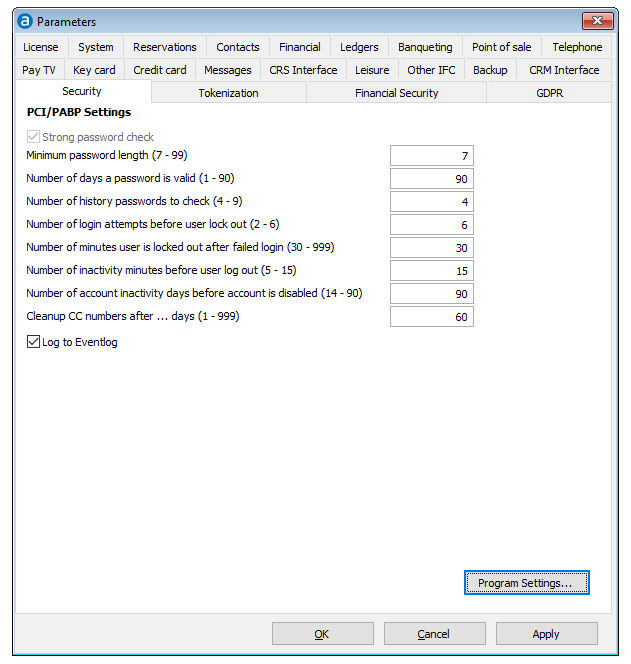
PCI / PABP Settings (from version 10.1 PCI or 10.2). More about PCI... |
|
Strong Password Check |
A password that contains both alphanumeric (both upper- and lower case) and numeric characters, with optional special characters. The definition of a strong password is defined in the PCI DSS section 8.5.11.
|
Minimum password length |
The minimum number of characters in the password.
|
Number of days a password is valid |
The number of days after which a user will be forced to change her or his password (0-99). The maximum value is 90. Users may change passwords ahead of time, after which a new validity window starts.
|
Number of history passwords to check |
Indicates that you may not specify a password that is the same as any of the last xxx passwords that have been used.
|
Number of login attempts before lock out |
Indicates the maximum number of login attempts with incorrect user credentials after which the user will be locked out for a configurable period of time. A successful login resets the number of login attempts to 0.
|
Number of minutes a user is locked out after a failed login |
In case a user attempts to login too often with incorrect credentials, that user will be locked out for the specified number of minutes. A system administrator can clear lock-out status by changing the status of the user back to 'Active' in the user definition.
|
Number of inactivity minutes before a user log out |
User will be required to reconfirm their login after a period of system inactivity.
|
Number of account inactivity days before account is disabled |
A user account that has not been used for a number of days will be disabled and denied access to PMPRO. A system administrator can clear lock-out status by changing the status of the user back to 'Active' in the user definition.
|
Cleanup CC numbers after ... days |
This settings specifies the number of days after check-out after which credit card details are being purged from the history. This setting is being used at the time of Night Audit. 60-999 days.
|
Log to event log |
Not in use anymore. This is handled by the 'Amadeus_ProgramSetting_SwitchOnLogging.exe' in the ..\PMS folder. |
|
|
OK |
Save the changes in the Preferences |
Cancel |
Close the preferences without saving- |
Apply |
Apply changes without closing the preferences |