Choose
Product Groups from the Setup » Financial menu.
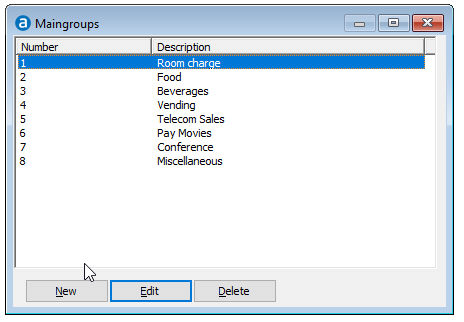
Product groups are used for revenue and statistical reporting. An example is the Manager Statistics report that shows the total revenue per product group for today's date, the month to date and year to date. Other financial reports also use product groups to summarize the revenue of individual products. A product group must therefore be specified for each product.
Choose
Product Groups from the Setup » Financial menu.
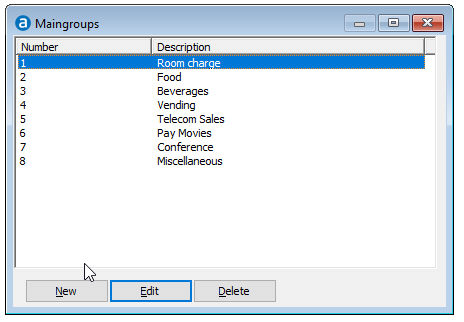
Item |
Description |
Description of the available options |
|
New |
Click this button to add a new record. |
Edit |
Click this button to change the details of the selected record. |
Delete |
Click this button to delete the selected record. Note that you cannot delete a record that is in use. |
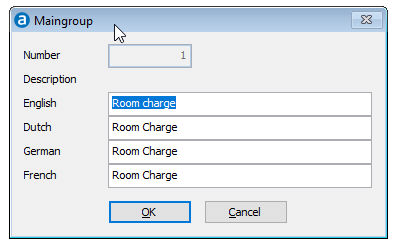
Item |
Description |
Description of the available fields |
|
Number |
A numeric code of 1 character (1-9). The code must be unique and is used to attach product groups to products.
|
Description |
A description of up to 25 characters that can be entered in multiple languages. The description can be printed on reports. |
OK |
Saves and closes the screen |
Cancel |
Closes the screen without saving |
 Defined
product groups can be printed from the Reports » System menu.
Defined
product groups can be printed from the Reports » System menu.