Choose
Product Subgroups from the
Setup » Financial menu.
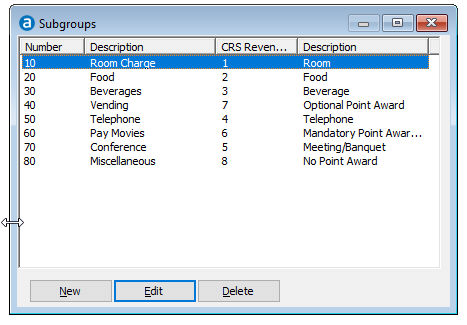
Product subgroups are used for revenue and statistical reporting, to calculate the revenue of individual products into a total per product subgroup. A product subgroup must therefore be specified for each product. Examples of product subgroups are Food, Beverage and Conference Equipment.
Choose
Product Subgroups from the
Setup » Financial menu.
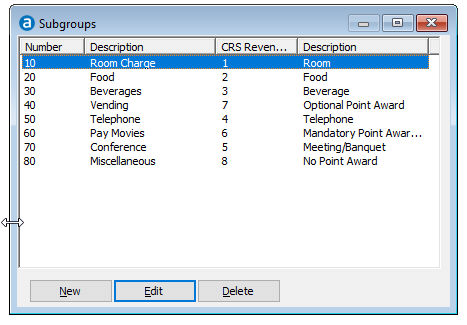
Item |
Description |
Description of the available options |
|
New |
Click this button to add a new record. |
Delete |
Click this button to delete the selected record. Note that you cannot delete a record that is in use. |
OK |
Saves and closes the screen |
Cancel |
Closes the screen without saving |
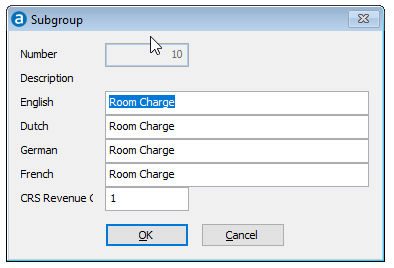
Field |
Description |
Number |
A unique numeric code of 2 characters (1-99). The code is used to attach a subgroup to products and is used as a selection option when printing reports For logical financial reporting and to make system maintenance easier, it is recommended to define product subgroups in the same sequence as you have defined product groups. Example.
Do not change the number once the product subgroup has already been used. This will have the same effect as deleting a sub group, as explained above. |
Description |
A description of up to 25 characters that can be entered in multiple languages. The description can be printed on reports. |
CRS Revenue Category |
The equivalent IHG CRS revenue category. Enter a question mark (?) in the field and press Enter to retrieve a list of available categories. The revenue category is used by IHG CRS
to calculate the points/miles be awarded to priority club members
for most hotel purchases that are charged to their room folio.
During the night audit process, the interface will automatically
capture reservation and revenue data and transmits the details
in the DCO file to the List of IHG Rewards Updates (LPU) in FMDS. Make sure
that each articles in Amadeus - PMPRO is assigned to the correct
sub group! |
OK |
Saves and closes the screen |
Cancel |
Closes the screen without saving |