Market Code Definition
Reservations require a market code for statistical
reporting. For a consistent entry of market codes in reservations, you
can specify a default market code for each rate code. A market code specifies
the market segment in which you could classify a reservation. Market code
examples are leisure, business,
and sports.
How to get here?
Detailed description
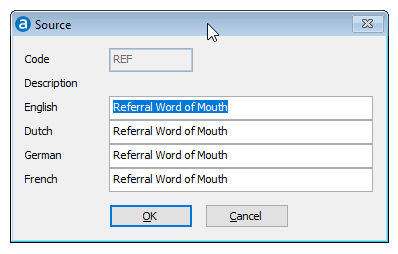
|
|
|
Code |
A unique code up to three characters. |
Description |
A description of up to 25 characters
that can be entered in multiple languages. The description can
be printed on reports. |
CRS
Market Code |
Use this field to link IHG CRS market
codes to PMPRO markets. This setting is used for the Detailed
Check-Out file.
Enter a question mark ('?') in the
CRS Market Code field to retrieve a list with all available IHG CRS
Market Codes. Highlight the CRS equivalent for that market and
press Enter to select |
 Defined
Market Code can be printed from the Reports » System menu.
Defined
Market Code can be printed from the Reports » System menu.
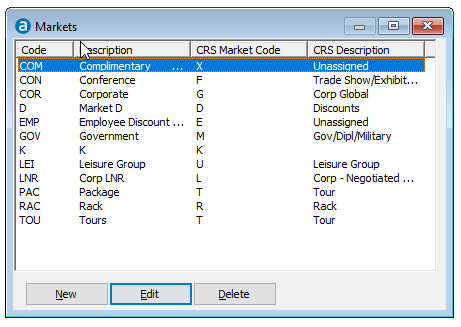
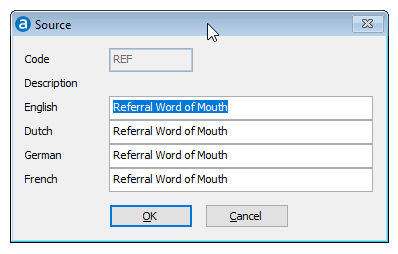
 Defined
Market Code can be printed from the Reports » System menu.
Defined
Market Code can be printed from the Reports » System menu.