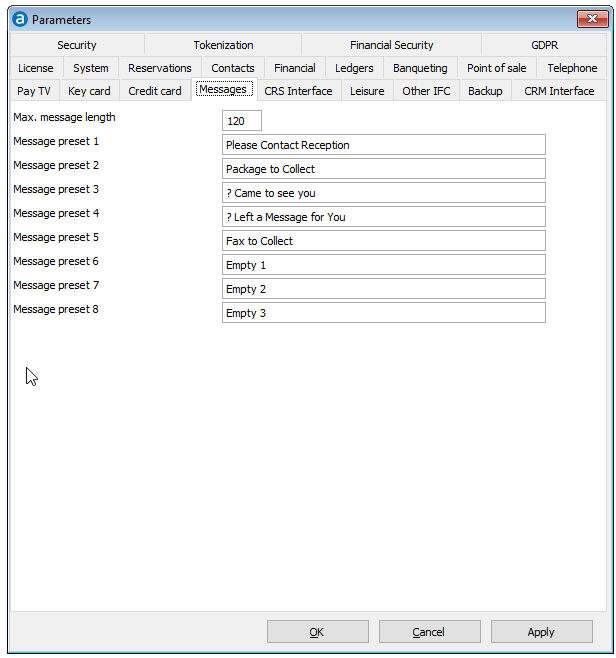
The Messages page can be used to preset up to eight different messages to facilitate the Messages function in Brilliant.
Choose Preferences from the Setup menu. Then open the Messages tab page.
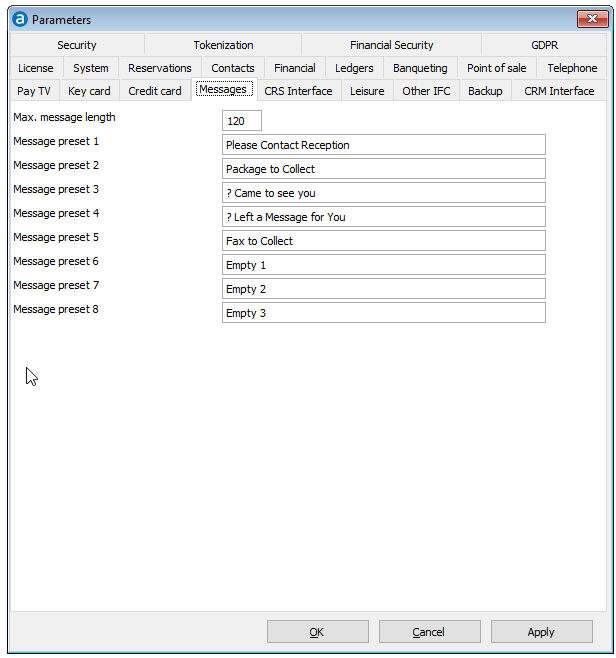
Field |
Description |
Max. message length |
This parameter specifies the maximum number of characters that can be used for a message. The default length is 120 characters. The optimum length is defined in the ini-file of the interface used. |
Message preset 1-8 |
These free texts fields can be used to enter standard messages that can be selected when creating a message for a guest. Example. |
OK |
Save the changes in the Preferences |
Cancel |
Close the preferences without saving- |
Apply |
Apply changes without closing the preferences |