Choose
View user log from the Setup menu.
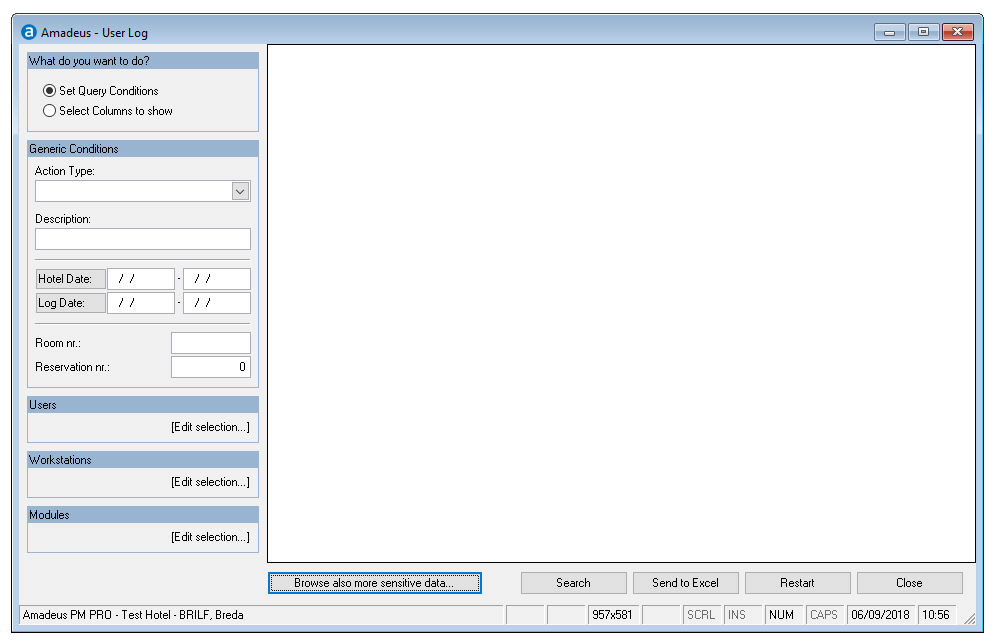
Choose
View user log from the Setup menu.
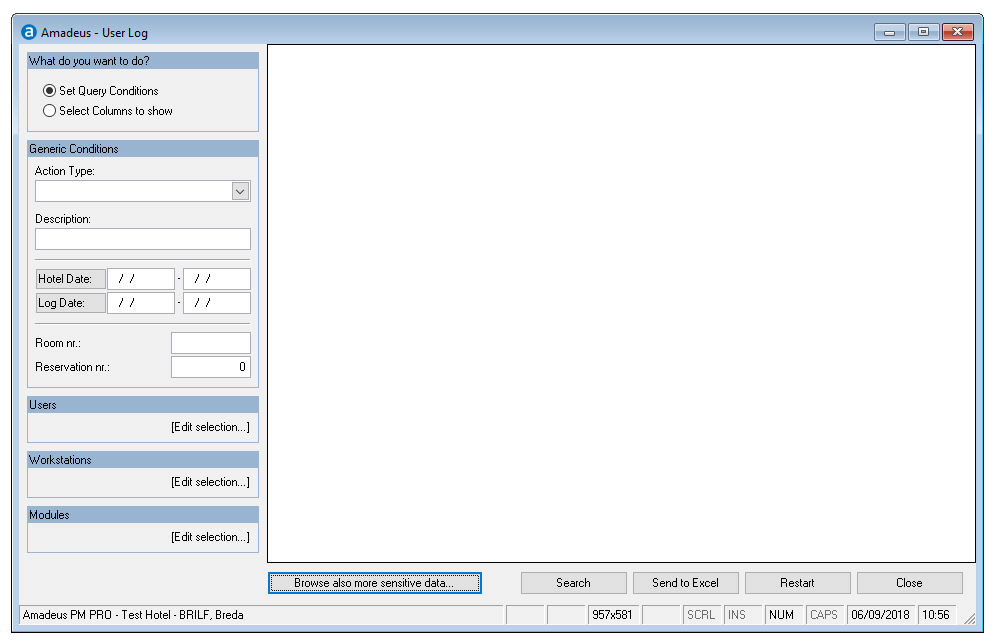
Item |
Description |
Description of the available options |
|
Select Query Conditions |
This screen is to enter the search conditions |
Select Columns to show
|
This screen is to select the display information. Available columns:
|
Action type |
This field is to select the displayed information. Available options:
|
Description |
Set a filter to a string of characters to be contained in the description of the executed action |
Hotel date range |
Set a filter to a hotel date range |
Log date range |
Set a filter to a system date range |
Room nr. |
Set a filter to a room number (the exact room number) |
Reservation nr. |
Set a filter to a reservation number |
Users |
Select a certain user or users to narrow down the results |
Workstations |
Select a certain workstation or workstations to narrow down the results |
Modules |
Select actions from certain modules to narrow down the results |
Browse also more sensitive data |
Switch to a different view to display the actions that touch more sensitive data, actions that are not displayed in this screen, like changes of credit card number (no credit card numbers shown of course) or log in data |
Search |
Starts the search with the entered criteria |
Send to Excel |
Will export the results to excel |
Restart |
Will remove all search criteria to start a fresh new search |
Close |
Closes this search screen |