Choose
View sensitive user log from
the Setup menu.
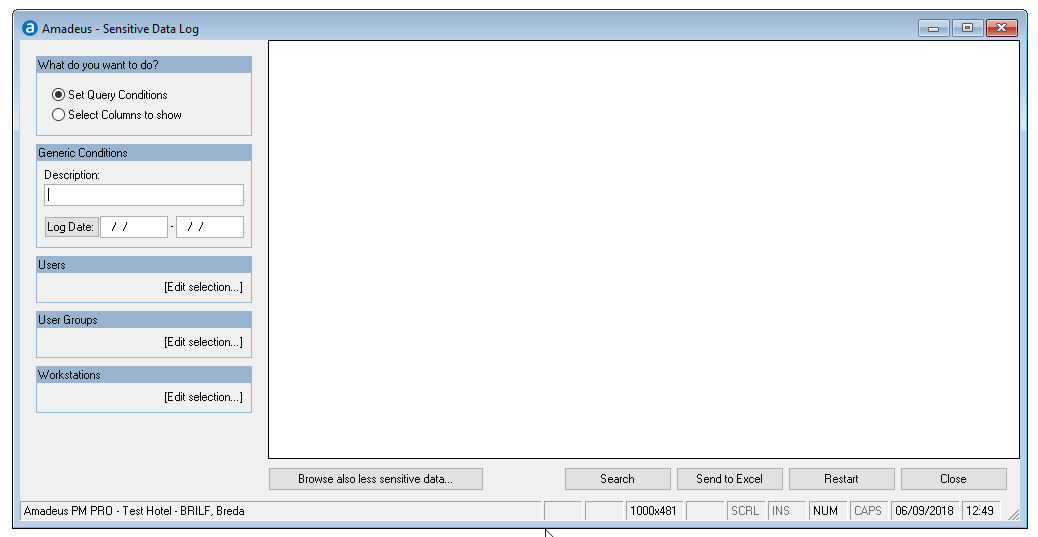
Choose
View sensitive user log from
the Setup menu.
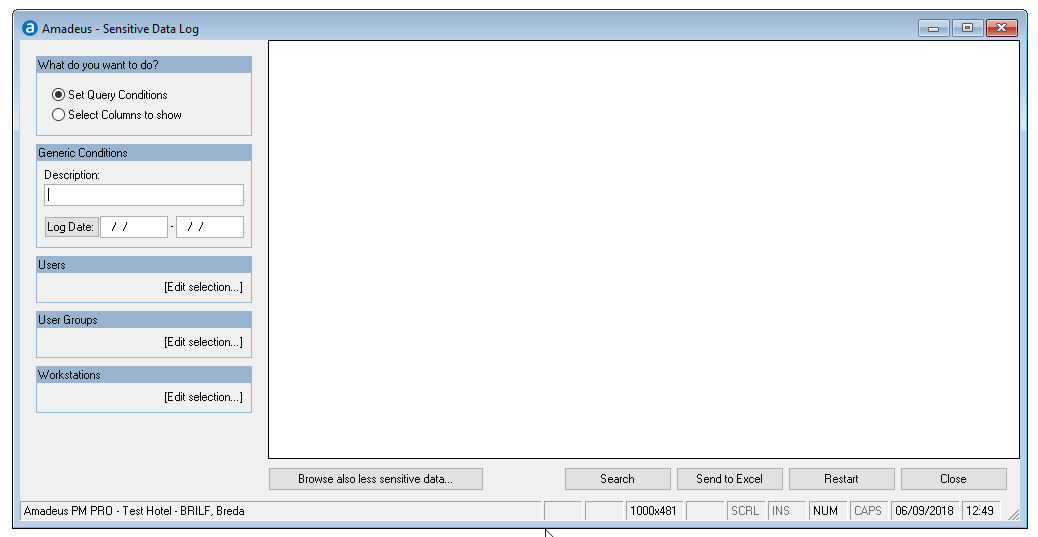
Item |
Description |
Description of the available options |
|
Select Query Conditions |
This screen is to enter the search conditions |
Select Columns to show |
No function |
Description |
Set a filter to a string of characters to be contained in the description of the executed action |
Log date range |
Set a filter to a system date range |
Users |
Select a certain user or users to narrow down the results |
User groups |
Select a certain user group or user groups to narrow down the results |
Workstations |
Select a certain workstation or workstations to narrow down the results |
Browse also less sensitive data |
Switch to a different view to display the actions that touch less sensitive data, actions that are not displayed in this screen, like changes of reservations |
Search |
Starts the search with the entered criteria |
Send to Excel |
Will export the results to excel |
Restart |
Will remove all search criteria to start a fresh new search |
Close |
Closes this search screen |