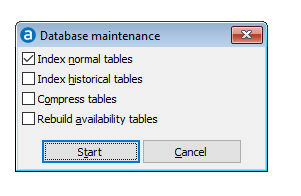
Choose Database maintenance from the Tools menu.
Press [ALT]+[F11] on your keyboard.
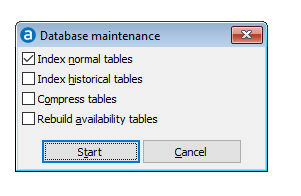
Amadeus - PMPRO is a database application that uses indexes to display and access the entered information in a logical order. The reservation file for example, uses an index on the last name of all guests to allow you to quickly retrieve all reservations of one or more guests with the specified name.
Amadeus - PMPRO automatically updates the index files during each transaction, e.g. create, edit or delete a reservation, contact, etc. To ensure good system performance, it is necessary to manually re-index the system on a regular basis. You also need to manually re-index the system when index files get corrupted. This may happen if there has been a power failure or the program has been terminated incorrectly.
Creating an index takes 1 to 30 minutes, depending on your hardware, the configuration and the size of all files.
 All users
must log
off before you can create the index. You may not use the system on
other work stations while an index is being performed.
All users
must log
off before you can create the index. You may not use the system on
other work stations while an index is being performed.
Choose Current Users from the File menu to check which users are currently logged in to Amadeus - PMPRO and make sure they log off or log them off by using End Session before your start the index.
Choose Database Maintenance from the Tools menu or press [ALT] + [F11] on your keyboard.
For a complete
index (including the history files) that will be backed up,
enable all four options. We recommend to perform a complete index
every day, right before the night audit. A complete index should also
be performed after a power failure.
For an in-between index, only enable 'Index normal tables' and 'Rebuild availability tables' to index the most commonly used files. The history will not be indexed and files will not be backed up. We recommend to perform an in-between index during the day, when the system cannot be off-line for a long period of time, for example between shifts or after a busy check-in or check-out. We also recommend to create a Copy & Compress (backup) after the index. Users can log back in to Amadeus - PMPRO while the back-up is being made.
Choose [Start] to create the index. Amadeus - PMPRO displays a progress indicator which automatically disappears if the system is finished indexing files. Choose [Cancel] if you do not wish to re-index the database files.