Open the contact list.
Search
and select the contact(s) you would like to delete. By using the [CTRL]
key several contacts can be selected.
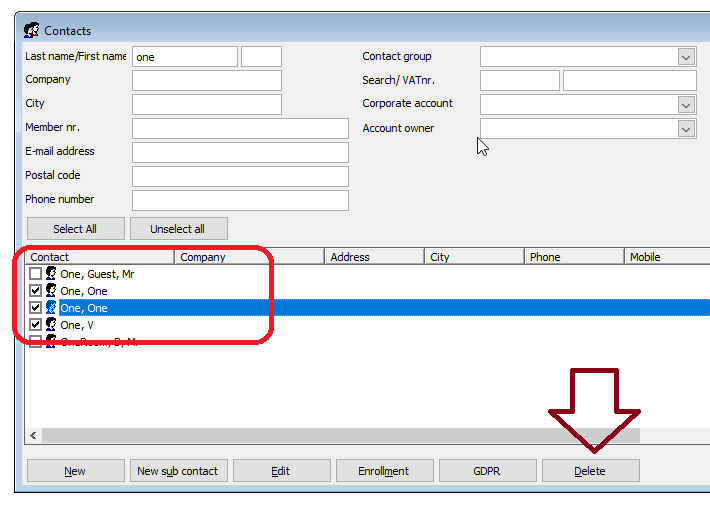
Open the context (right click) menu and choose [Delete] or click onto the [Delete] button.
Amadeus - PMPRO allows you to delete old or incomplete contact details from the system. You can remove contact profiles from the database by purging multiple contacts at one time, or by manually deleting contacts one at a time (explained below).
Open the contact list.
Search
and select the contact(s) you would like to delete. By using the [CTRL]
key several contacts can be selected.
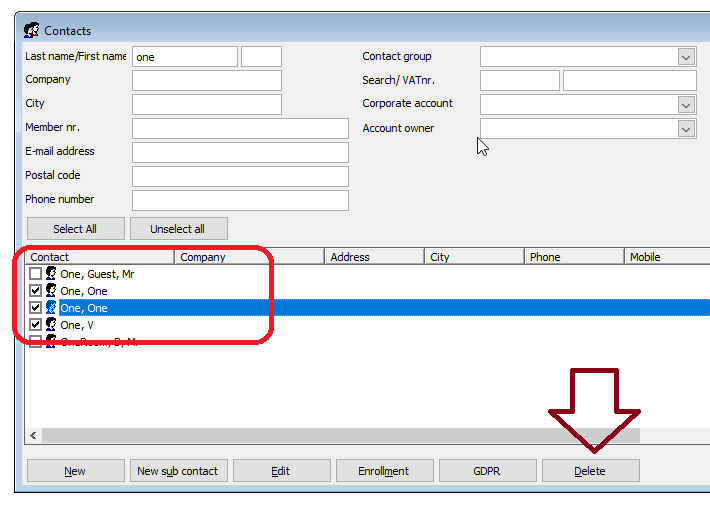
Open the context (right click) menu and choose [Delete] or click onto the [Delete] button.
a. If [Yes], the contact list reappears and you can search and select a contact to transfer the linked data (reservations, folios, etc.) to.
b. If [No], Amadeus - PM PRO will transfer the linked data to the 'Unknown company, Unknown name' contact.
Amadeus - PMPRO asks if you are sure that you want to delete the current contact and transfer all linked data to 'Unknown company, Unknown name' or to ... Choose [Yes] to continue and delete the contact from the database.
 Deleted contact profiles are removed from Amadeus - PMPRO indefinitely.
They cannot be restored!
Deleted contact profiles are removed from Amadeus - PMPRO indefinitely.
They cannot be restored!
This contact is linked to an active reservation. Do you want to continue?
Are you sure that you want to delete the current contact and transfer all linked data to ...?