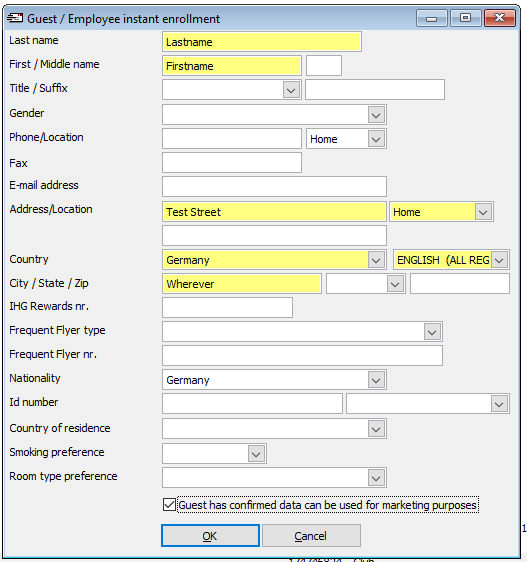
This option allows you to enroll a new IHG Rewards Member from within Amadeus - PMPRO .
To enroll an employee, select a user in the User list and click the Edit button. Then click the Enrollment button.
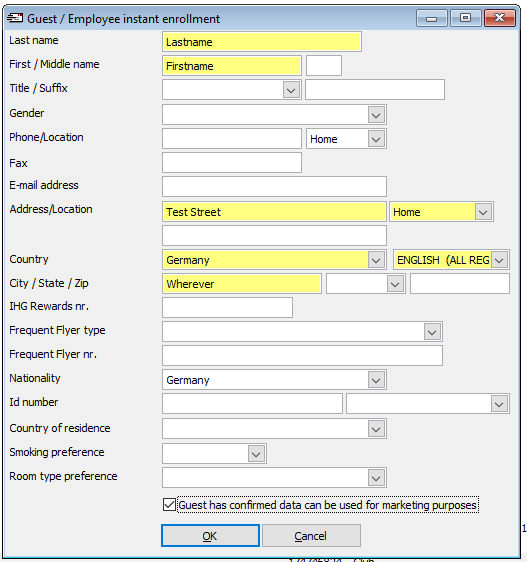
It is possible to directly enroll a new IHG Rewards Member from Amadeus - PMPRO in the following instances:
When making a reservation with newly collected guest data.
When making a reservation with previously collected guest data.
At check in with an existing reservation.
At check in of a walk-in guest.
During the stay of an in house guest.
At checkout.
After checkout until the next night audit process.
For any individual not associated with a reservation or stay
A member number will be assigned from the IHG CRS interface directly. The details can be printed a the "new" IHG Rewards Member can start using the number to gain points during their stay.
For the Enrollment it is required to have detailed information from the guest and therefor the following fields need to be specified, a couple of them are optional fields the yellow highlighted fields are required:
It is possible to enroll an employee from Brilliant. An employee number will be assigned from the IHG CRS interface directly. The number is stored in the user profile and needed to enroll "new" IHG Rewards Members. The details can be printed a the "new" PIHG Rewards Member can start using the number to gain points during their stay.
Required fields:
Last name
First name
Address / Location
Country / Guest language preference
City
Optional fields:
Middle name
Title / Suffix
Suffix
Gender
Phone / Location
Fax
E-mail address
Frequent Flyer Type
Frequent Flyer Number
Nationality
ID number
Country of Residence
Smoking Preference
Room Type Preference