

The CRS Interface tab page for IHG CRS is only available after you have activated the IHG CRS interface on the system tab page.
Additional configuration is required when Amadeus PMPROPMpro is installed with the IHG CRS interface. The following configuration settings can all be specified in the Amadeus - PMPRO PMpro parameters (Setup » Preferences menu).
License Tab Page
System Tab Page
CRS Interface Tab Page
The IHG CRS tab page is only available after you have activated the IHG CRS interface on the system tab page.
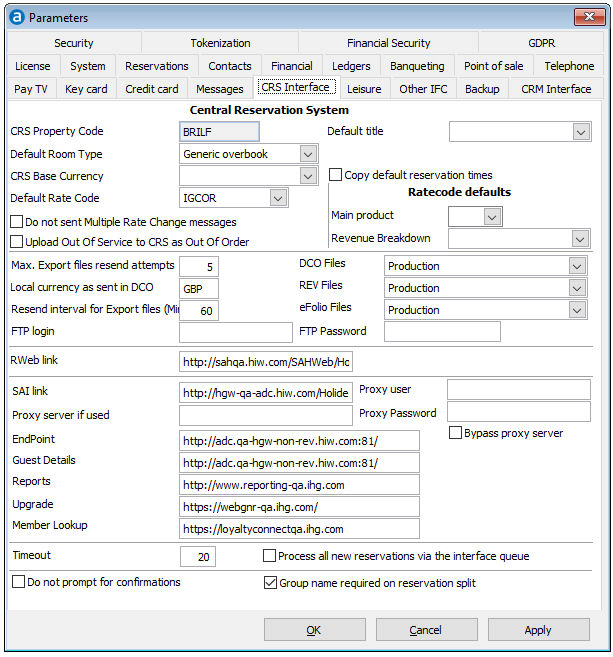
ab Page
Field |
Description |
CRS Property Code |
This field is used for the IHG CRS property ID or inn code from your hotel. This field is read-only as soon as the interface has had a first successful contact with IHG CRS. |
Default Room Type |
Select the room type that should be used when the interface receives a reservation from IHG CRS with a room type that is not configured in Brilliant. This will be used for e.g. all non-descriptive room types that have been configured on IHG CRS.
It is recommended to use CSTN (Generic Overbook). |
CRS Base Currency |
This field is used to specify the IHG CRS Base Currency in case this is different from the currency you use in Amadeus - PMPRO . This setting allows PMPRO to convert the US Dollar rate in reservations to your local currency. For example, your local base currency is the Euro, while IHG CRS uses the US Dollar as a base currency. In this situation you need to specify the US Dollar as the IHG CRS base Currency.
To be able to select a currency, you first need to create a pay method for that currency. Leave this field blank when both currencies are the same. Of course you need to maintain the exchange rate of this currency to have a correct rate conversion. |
Default Rate Code |
Select the rate code that should be used when the interface receives a reservation from IHG CRS with a rate code that is not configured in Amadeus - PMPRO . It is recommended to monitor reservations you receive from IHG CRS with this rate code. |
Do not send Multiple Rate Change messages |
If this is enabled, very night will be charged with the average price per night of the reservation. That is only enabled on direct request from IHG. By default the price for each night is sent. |
Upload Out Of Service rooms to CRS as Out Of Order |
This will upload Out Of Service rooms as Out Of Order (out of inventory). By default this is not enabled. |
|
|
Default title |
Please verify the default title code. This title code will be used as a default for all contacts that will be created by incoming CRS reservations. Best would be to set the default to the Sir/Madam title code or an empty title code.
|
Copy default reservation times |
This will copy the default arrival and departure time into each reservation |
Main product |
Default product to be charged, usually 100 Accommodation, if not defined in the rate code |
Revenue breakdown |
Default revenue breakdown to be splitted off the accommodation, if not defined in the rate code
|
|
|
Max Export files resend attempts |
This setting specifies how often Amadeus - PMPRO should automatically resend the Detailed Check-Out (DCO) and the Revenue & Occupancy (REV) files in the event that the initial transmission is unsuccessful. A good value for this setting is 3 retries. In the event the transmission is still unsuccessful, you will be able to manually resend the files from the Detailed Check-Out report. |
Local currency as sent in DCO file |
Use this field to specify the currency code of the base currency that is used by Brilliant. GBP for British Pound, EUR for Euro or USD for US Dollar |
Resend Interval for Export Files (Min.) |
This setting specifies the interval between transmission retries in the event the initial transmission of the Detailed Check-Out (DCO) and/or the Revenue & Occupancy (REV) file was unsuccessful. A good value for this setting is 60 minutes. |
DCO Files |
Default value for an active interface is 'Production'. In case of a training hotel select 'Do not create'. |
REV Files |
Default value for an active interface is 'Production'. In case of a training hotel select 'Do not create'. |
eFolio Files |
Default value for an active interface is 'Production'. In case of a training hotel select 'Do not create'. |
FTP Login |
This field is only visible when you are logged in as a SUPERVISOR and should be empty by default. A login name should only be specified when instructed by the Brilliant/IHG/IHG CRS support department. |
FTP Password |
This field is only visible when you are logged in as a SUPERVISOR and should be empty by default. A password should only be specified when instructed by the Brilliant/IHG/IHG CRS support department. |
|
|
RWeb Link |
URL for the CRS Interface for IHG |
SAI Link |
SAI link for the CRS Interface for IHG |
Proxy Server if used |
Settings if a proxy server is used |
Proxy User |
Settings if a proxy server is used |
Proxy Password |
Settings if a proxy server is used |
Bypass Proxy Server |
Settings if a proxy server is used |
Activate |
Default for the Guest Arrival Experience is active |
| End Point | URL for Guest Arrival Experience |
| Guest details | URL for Guest Arrival Experience |
Reports |
URL for Guest Arrival Experience |
Upgrade |
URL for Guest Arrival Experience |
Member look up |
URL for Guest Arrival Experience |
| Time out | Time out for interface requests and queries |
| Process all new reservations through via the interface queue | This will upload new reservations made locally via the interface queue and not via the SAI link |
| Do not prompt for confirmations | This will switch off the email confirmations by IHG |
| Group name required on reservation split | If not activated groups without an entry in the qroup name can be created. Can be used for small blocks of three or four rooms. |
OK |
Save the changes in the Preferences |
Cancel |
Close the preferences without saving- |
Apply |
Apply changes without closing the preferences |