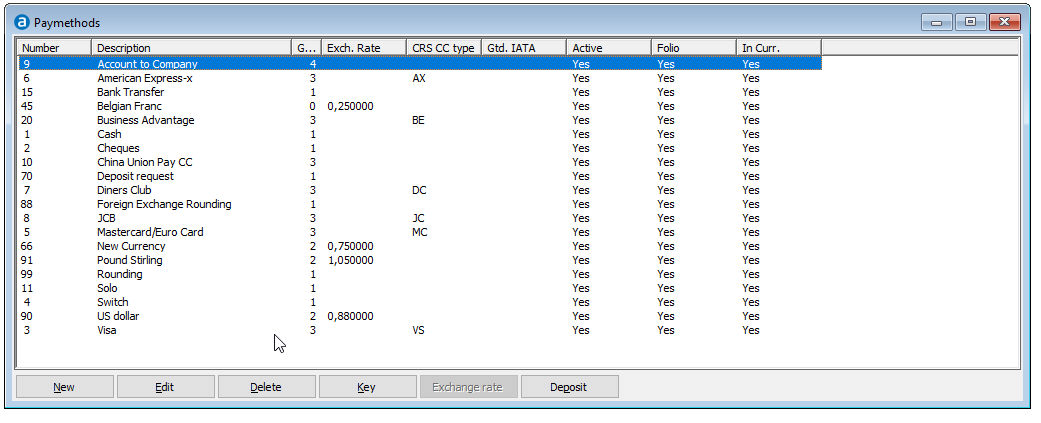
Pay methods are used to settle guest folio's and Account Receivable invoices.
Choose Pay Methods from the Setup » Financial menu.
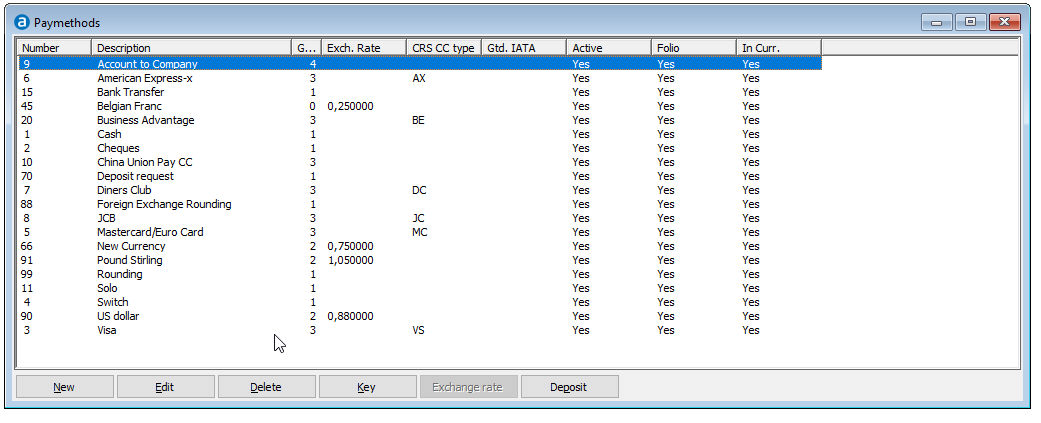
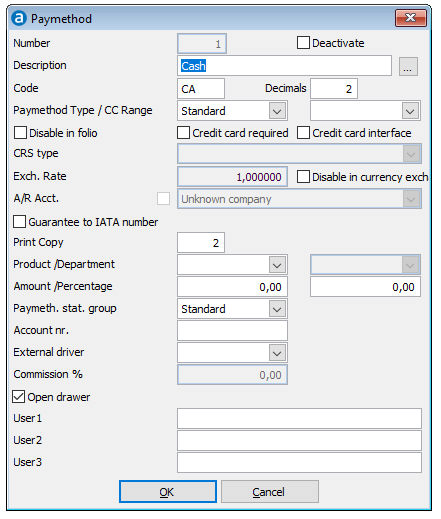
Field |
Description |
Number |
A unique numeric code of up to 2 characters (1-99) |
Deactivate |
Activate
this tick box if this pay method is not to be used anymore. |
Description |
A description of up to 25 characters. The description can be printed on reports and folios. Press the arrow down key when the cursor is located in the description field. This will open a screen where to you can enter the description in multiple languages to allow you to print bills in the language of your guest. |
Code |
A unique code of up to 3 characters used to enter the currency code such as 'EUR' for the Euro or 'USD' for the US Dollar etc. Enter the currency code of your local currency for all pay methods except for foreign currency, for which you should enter the code of that currency.
If Amadeus - PMPRO is linked to a Central Reservation System (CRS), you must use the same character code for credit card pay methods as used by the CRS. |
Decimals |
Specify the number of decimals the entered pay method uses. For most pay methods you should enter 2 (two) since most currencies use 2 decimals (as in $ 1.75). |
Pay method Type |
Each pay method type provides different functionality and determines how payments must be calculated. You may choose between:
|
CC Range |
This field is only available when the pay method type field has been set to 'credit card'. Use this field to specify the credit card type. The credit card types links to the credit card ranges which are used to validate credit card numbers used to guarantee reservations and to pay bills. |
Disable in folio |
Tick this box if you do not want to use this pay method for settling bills. |
Credit card required |
Tick this box if you want a credit card number to be entered in the reservation when using this pay method. |
Credit card interface |
Tick this box for credit card pay method types if transactions with this pay method should be processed through an optional credit card interface (e.g. ProtoBase, Elavon, 3C). |
CRS CC Type |
This field is only available when the pay method type field has been set to 'credit card' and when PMPRO is interfaced with a CRS. Select the applicable credit card type from the list. |
Exchange. Rate |
Use this field to enter the exchange rate of foreign currencies. Enter the local value of one item of the foreign currency. Examples where the local currency is US Dollar:
|
Disable in currency exchange |
Tick this box if you do not want to use this pay method for currency exchange. |
A/R Account |
This field is only available when the pay method type field has been set to 'credit card'. Tick the box to indicate that all transactions with this pay method should be transferred to a direct bill account in the (optional) Accounts Receivable module. Then specify the A/R account to which the transaction amount should be transferred to. |
Guarantee to IATA number |
Not in use. |
Print Copy |
A numeric field (1-9) that determines the number of copies that should be printed when a bill is being settled with this pay method during check-out. |
Article / Department |
Use this when you require an additional charge when this pay method is being used. For example, for credit card payments you may want to charge an additional 2% of the payment amount and for debit card payments you may want to charge an additional € 0.50. The 'article' setting determines the article to which the additional charge is being posted. If your system is configured to use financial departments you will also need to specify the department. Then use the 'Amount' or 'Percentage' field to specify the value that should be charged. |
Amount / Percentage |
In case you require an additional charge when this pay method is being used, specify if a fixed amount or a percentage of the amount that has to be paid. |
Paymeth. stat. group |
Select the pay method group to which this pay method belongs. This setting is used to summarize the received payment amounts on the manager and financial reports. |
Account nr. |
A numeric or alpha-numeric code of up to 10 characters used to enter the account number or general ledger number of your accounting/back office system. This setting is only used by (optional) financial export interfaces. |
External driver |
This field is used to extend the systems functionality when this pay methods is being used. For example to interface with a third party voucher system. |
Comm.% |
Not in use. This setting can be used for custom reports. |
Open drawer |
Not supported anymore. |
User fields 1-3 |
Up to three user fields are available for additional functionality. |
OK |
Saves and closes the screen |
Cancel |
Closes the screen without saving |