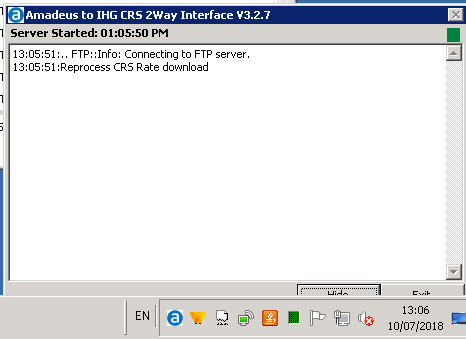When the interface is running, you will see a blue Amadeus interface icon next to the time in the Windows system tray of the computer where the interface is installed. This is usually on the file server:

To display all communication with IHG CRS you can display the IHG CRS interface status window. To display this windows, right click on the blue Amadeus interface icon next to the time in the Windows system tray. An icon which is displayed in the top right corner of the status window shows the status of the interface:
Green: interface is active and online
Red: interface is not online, there is no connection to IHG CRS.
Yellow: interface is processing messages
The Server Status of the interface window can indicate the following messages:
ACTIVE: the interface is up and running.
PAUSE FOR MAINTENANCE: the interface is paused due to Amadeus - PMPRO maintenance tasks, such as re-index, availability rebuild or the night audit.