Choose Available Services from the Availability menu.
In
a reservation in the services tab when creating / editing a service
click onto the three dot icon  next to the
quantity field to see the availability
for this reservation.
next to the
quantity field to see the availability
for this reservation.
Products can be defined as services, which allows you to track their availability. Examples of such products are baby cots and extra beds. The service availability displays the number of available services for a specified date range. Available resources are indicated in black, overbookings in red. You can also view the service availability in the Services tab of the reservation window where you can book a service.
Choose Available Services from the Availability menu.
In
a reservation in the services tab when creating / editing a service
click onto the three dot icon  next to the
quantity field to see the availability
for this reservation.
next to the
quantity field to see the availability
for this reservation.
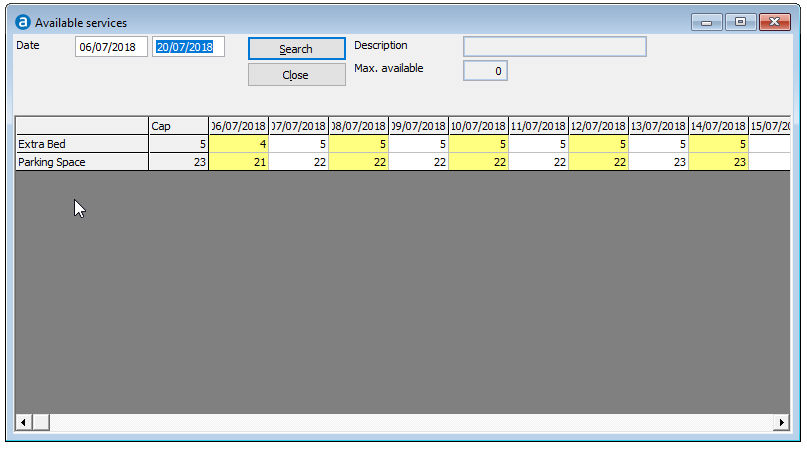
Item |
Description |
Description of the available options |
|
Date |
Enter the date range to search for the available services |
Search |
Click this button to search for a record that meets the entered criteria. |
Close |
Click this button to close the window. |
The window allows you to select a date range by clicking the start date with your mouse and dragging it to the end date while you hold the left mouse button. The maximum available items for the selected service will be displayed.
 The
service availability can only be used if you have specified the availability
of at least one product.
The
service availability can only be used if you have specified the availability
of at least one product.