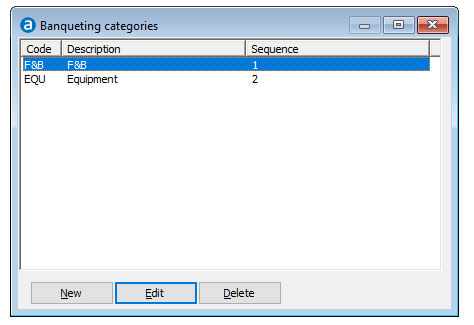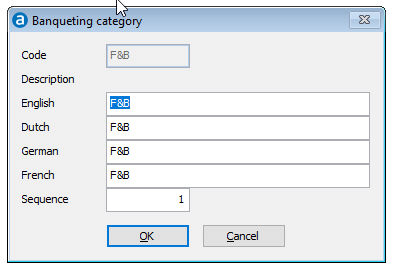Banqueting Categories
Banqueting categories, subcategories and item
groups are used to logically group banqueting items together, allowing
you to easily drill down to find the items you would like to add to the
banqueting
section of a conference reservation.
Banqueting categories form the first level
of grouping banqueting items. An example of categories could be Food,
Beverage and Equipment. A more detailed configuration example is provided
on the Banqueting
Configuration page. Banqueting categories further have the following
functionality:
How to get here?
Detailed description
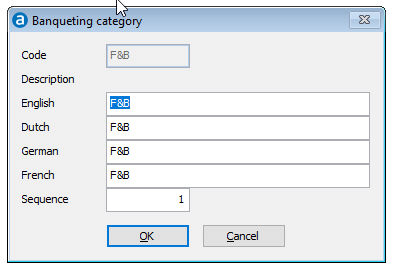
|
|
|
Code |
An alphanumeric code of up to 3 characters.
The code must be unique. It cannot be changed once it has been
saved. |
Description |
A description of up to 25 characters
that can be entered in multiple languages. The description can
be printed on reports. |
Sequence |
The sequence determines the order
in which the tabs pages in the banqueting section of a reservation
are displayed, as well as the order in which banqueting items
are printed on reports and confirmation letters. In the tabs there
is a ALL tab when sequence number 1-9 is used this will
appear before the ALL tab all higher numbers will show after the
ALL tab. |