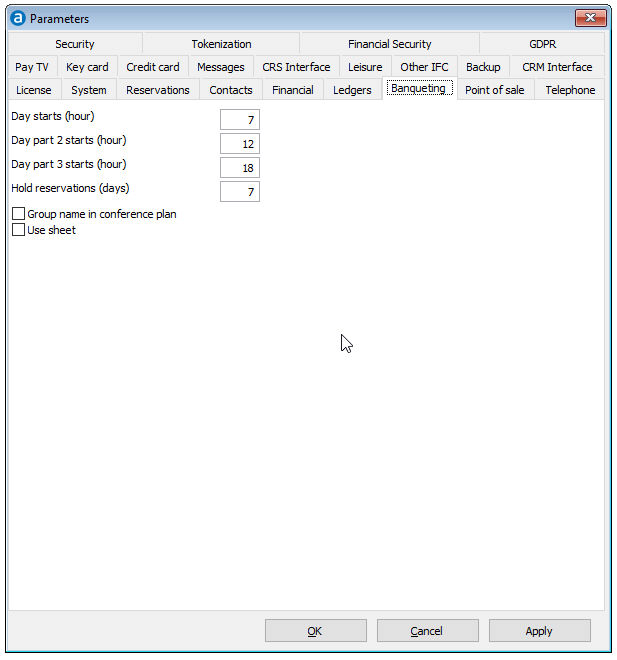
The settings on the Banqueting page are used to customize the behaviour of the optional banqueting module.
Choose Preferences from the Setup menu. Then open the Banqueting tab page.
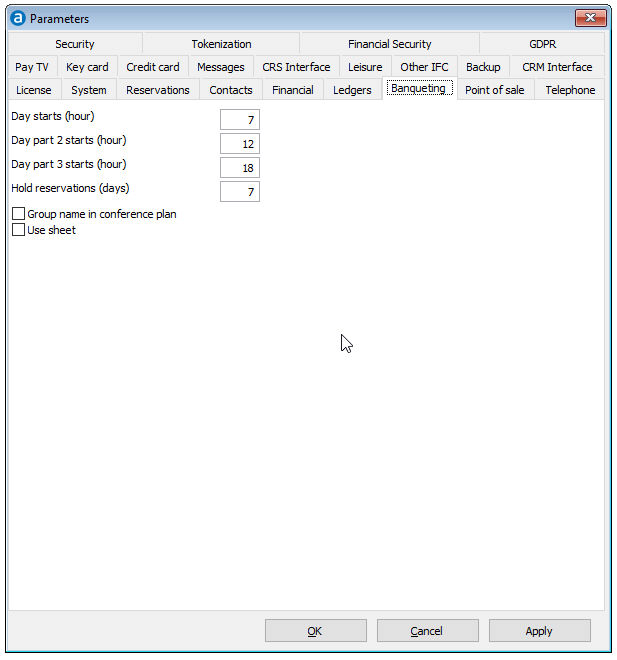
Field |
Description |
Day starts (hour) |
Amadeus - PMPRO can calculate the rate codes per day part. This parameter specifies the hour on which day part 1 commences. |
Day part 2 starts (hour) |
Specify the hour on which day part 2 starts.
|
Day part 3 starts (hour) |
Specify the hour on which day part 3 starts. |
Hold reservations (days) |
This parameter specifies how many days the conference & dummy (Paymaster) reservations are kept after check-out. It can be useful to keep conference reservations and their banqueting details to copy reservations of regular events. |
Group name in conference plan |
Tick this box if you want the group name to be used in the conference plan (recommended). If the box is not ticked, the guest or company name will be used. |
Use sheet |
This option will activate a different set of conference sheets. This option is not valid in 10.2.xxxx |
OK |
Save the changes in the Preferences |
Cancel |
Close the preferences without saving- |
Apply |
Apply changes without closing the preferences |