This feature can be used to create actions
for yourself or your colleagues. Actions can be stand-alone or linked
to selected contacts or reservations. Actions can be printed off and will
also pop-up automatically when (one of) the person(s) that are linked
to the action logs on to Amadeus - PMPRO on the action date.
|
|
|
User |
Select a user or leave empty for
all users |
Department |
Select a department or leave empty
for all departments |
Date |
Enter a date range or leave empty
for all actions |
Action type |
Select an action type or leave empty
for all actiontypes |
Include completed
actions |
Activate to show already completed
actions, too |
Allotment |
Include actions for allotments |
Reservations |
Include actions for reservations |
S&C/Banquting |
Include actions for Sales & Catering
/ Banqueting |
Search |
Search for the entered criteria |
Close |
Click this button to close the window. |
New |
Create a new 'stand alone' action,
not connected to an allotment, a reservation or a banqueting reservation. |
Edit |
Click this button to change the details
of the selected record.
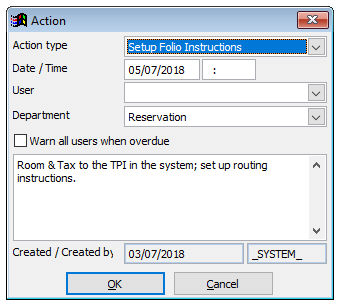 |
Complete |
Click this button to mark the selected
action as complete. You will be asked if you want to complete
the selected action. Choose [Yes] to confirm.
 By default, completed actions
are always kept in PMPRO unless explicitly specified in the preferences
that they need to be removed xx days after completion
By default, completed actions
are always kept in PMPRO unless explicitly specified in the preferences
that they need to be removed xx days after completion
|
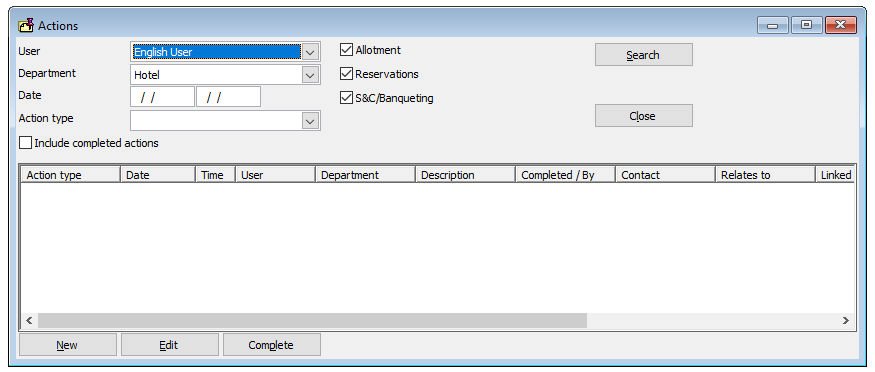
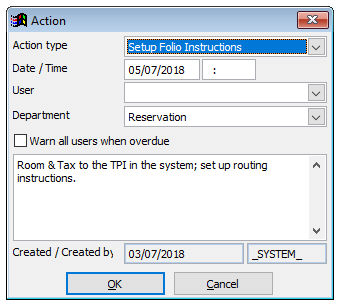
 By default, completed
By default, completed  An action
list can be printed via the Reports » Contacts menu.
An action
list can be printed via the Reports » Contacts menu.