
Folios can be printed in different formats. The format can be changed for each folio, the default can be configured in the preferences.
Open the folio of the reservation that must be checked out before the scheduled departure date.
Right click a folio and choose [Folio options].
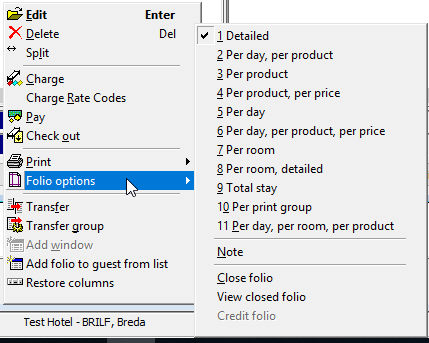
Select the desired format from the menu.
Choose [Print].
Item |
Description |
Description of the available options |
|
Detailed |
Prints each posting is separately. |
Per day, per product |
Prints a daily summary per product. |
Per Product |
Prints a total per product for the entire stay. |
Per day, per product, per price |
Prints a daily summary per product with the same price for the total stay. |
Per room |
Prints a total per day, the date is printed as a supplement text. |
Per room detailed |
Prints a daily summary of all charges per (original) room for the total stay. Useful for group invoices on a paymaster. |
Total stay |
Prints a total amount of all charges for the entire stay. |
Per print group |
Prints a summary ordered by print group. |
Per day, per room, per product |
Prints a daily summary of all charges per room per day, per product, per price. Useful for group invoices on a paymaster. |
Note |
Adds a note to the folio. |
Close folio |
Closes the folio. If there is still a balance the payment screen will open automatically. |
View closed folio |
View an already closed folio. |