
This feature is a part of the optional travel agent module. It allows you to print checks for the travel agent commission.
Choose the Travel Agents option in the Financial menu.
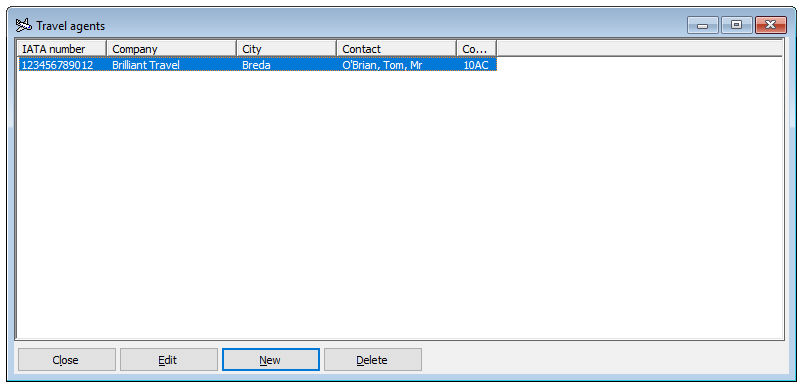
Available options
Item |
Description |
Description of the available options |
|
Close |
Click this button to close the window. |
Edit |
Edit the selected travel agent |
New |
Create a new travel agent |
Delete |
Delete a travel agent |
Available right mouse click options
Item |
Description |
Description of the right mouse click options |
|
Edit |
Edit the selected travel agent |
New |
Create a new travel agent |
Delete |
Delete a travel agent |
Restore columns |
Restores the columns of the screen to the default |
Available fields
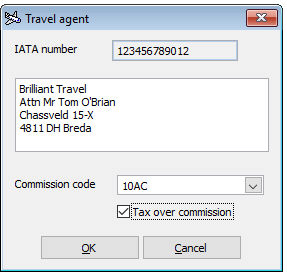
Item |
Description |
Description of the available fields |
|
IATA number |
IATA number of this travel agent |
Company |
Use the contact link box to search for the travel agent |
Commission code |
Select the commission code for this travel agent |
Tax over commission |
Mark if the tax percentage that is defined in commission rules should be added on top of the calculated commission. |
OK |
Click this button to save the changes and close the screen |
Cancel |
Click this button to close the screen without saving the changes |
Depending on your properties policy and your contracts with travel agents, there are different ways to work with travel agent reservations. Commonly used methods are:
Your guest made a reservation with a travel agent, but does not pay to them. The guest checks-in to your hotel and will pay you for the entire stay. From the revenue made, you will have to calculate and pay the travel agents commission.
In the United States it is common to print and send a cheque to the travel agent, which they can cash in at their bank. You use your bank statement (which indicates which cheques have been cashed in), to reconcile cashed cheques.
In Europe it is common to pay directly with a bank transfer.
Your guest made a reservation with a travel agent, pays the travel agent for the entire stay, and checks-in to your hotel presenting a voucher. Depending on the travel agent, you will have to send them an invoice, or the travel agent will send you a report with reservations, their value and a cheque. The travel agent will NOT reduce the commission as it is already calculated on top of the rates you agreed with the travel agent (i.e. you agree a rate of $90,- excluding commission with the travel agent, the travel agent adds it's commission and is being paid $100,- by the guest upon making the reservation. You receive $90,-).
The same as option two, but the travel agent will reduce it's commission from the agreed rate (i.e. you agree a rate of $100,- including commission with the travel agent, the travel agent is being paid $100,- by the guest upon making the reservation and you receive the agreed amount minus commission, $90,-).
The travel agent module has been designed to be used for method one. It will help you to automatically calculate travel agent commissions, print commission cheques and reconcile them. You need an extra license to use the travel agent module. The license number has to be entered on the ledger page in the parameters. Restart Amadeus - PMPRO after you have enabled the travel agent module and entered the license.
For method number two it is advised to create an account for the travel agent in the extended account receivable module, use billing instructions to have the room rate being posted on the second (travel agents) bill, and use a ledger payment to transfer the invoice to the agents account.
For method number three you can either use the agreed room rates and use method number one to calculate the commission or create special room rates without the agreed commission and then use method number two.