Choose
Departments from the Setup »
Users menu.
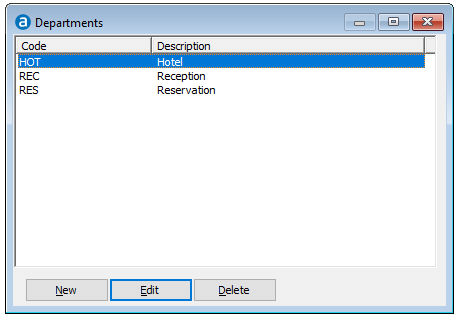
Departments are specified in the user accounts and are further used to assign a department to actions and banqueting reservations. When making a reservation you can select departments responsible for organising and delivering the various banqueting items. You can also create actions for different departments and "send" them to all users linked to the selected department.
Choose
Departments from the Setup »
Users menu.
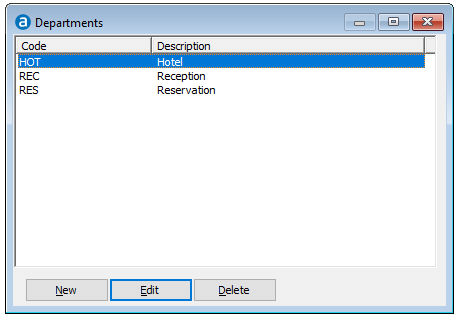
Item |
Description |
Description of the available options |
|
New |
Click this button to add a new record. |
Edit |
Click this button to change the details of the selected record. |
Delete |
Click this button to delete the selected record. Note that you cannot delete a record that is in use. |
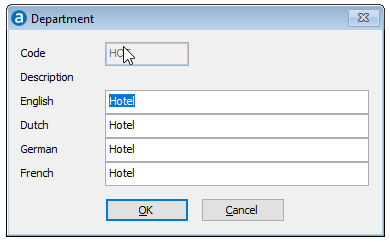
Item |
Description |
Description of the available fields |
|
Code |
A numeric or alpha-numeric code of up to 3 characters. The code must be unique and is used for reports.
|
Description |
A description of up to 25 characters that can be entered in multiple languages. The description is used in reservations, actions and the set-up of banqueting items. The description can also be printed on reports. |