
Accounts or account receivables are companies or individuals who's folios can be balanced with a ledger pay method (i.e. direct bill, account to company, city ledger).
Accounts are used in the account receivable module.
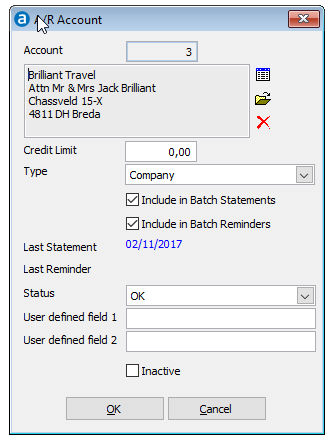
Item |
Description |
Description of the fields in the a/r account |
|
Account number |
Used to specify a unique account number. The first available number will be provided automatically but may be changed. The account number cannot be changed after you have saved the details. |
Company / contact |
Use the contact link box to search for the contact that must be associates with this account. |
Credit limit |
Credit limit to be displayed in the AR Aging Report. |
Type |
Specify an account type. Most A/R reports can be printed for all accounts or only for accounts within a specified account type. |
Include in batch statements |
Include this account in the batch of statements |
Include in batch reminders |
Include this account into the batch of reminders |
Last statement |
Displays the last date on which a statement has been printed. |
Last Reminder |
Displays the last date on which a reminder has been printed. |
Status |
Choose between
|
User defined field 1 |
To be used according to the customers wishes. |
User defined field 2 |
To be used according to the customers wishes. |
Inactive |
If there is no balance on this account it can be set to inactive, that it cannot be used anymore |
OK |
Click this button to save the changes and close the screen |
Cancel |
Click this button to close the screen without saving the changes |