
Amadeus - PMPRO system creates a log of almost every change that was made to a reservation.
Open one of the following windows:
Reservation list
Right click the reservation for which you would like to view the change history and choose Log.
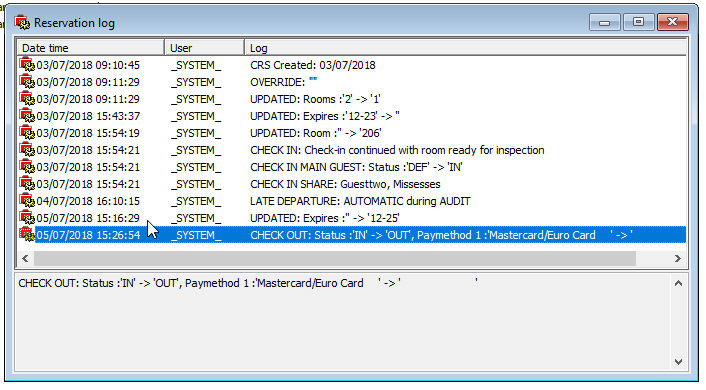
 You may
view the change log until the day after check-out. You can print a history
report from the Reports » Reservations
menu if you would like to view the changes after check-out.
You may
view the change log until the day after check-out. You can print a history
report from the Reports » Reservations
menu if you would like to view the changes after check-out.