

Amadeus - PMPRO issues a unique license for each property to avoid illegal use of it's software. During every system start-up, Amadeus - PMPRO will verify the license details to determine whether you use a licensed copy of the Amadeus - PMPRO Property Management System.
Choose Preferences from the Setup menu. Then open the License tab page.
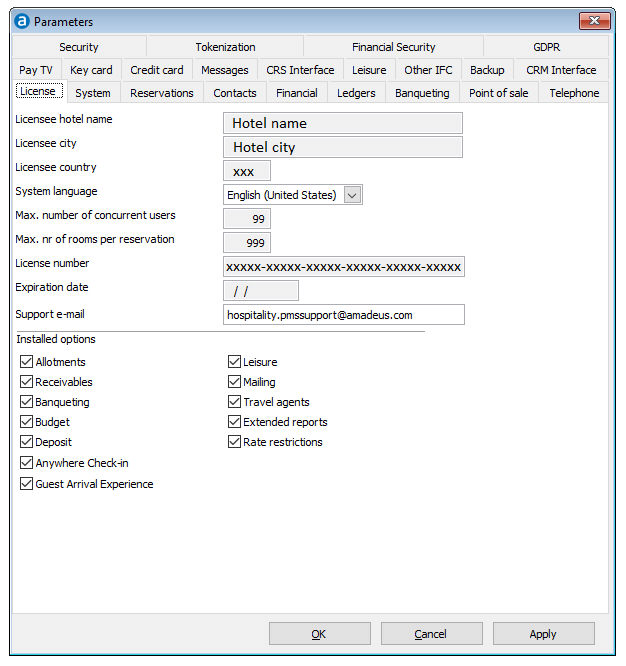
Field |
Description |
Note |
Licensee hotel name |
A read only field used for the name of your property. It is used for your license code and must be printed on each invoice. |
You need a new license if the name must be changed. |
Licensee city |
A read only field used for the city in which your property is located. The city is used for your license code and must be printed on each invoice. |
You need a new license if the city must be changed. |
Licensee country |
A read only field used for the country code of the country in which your property is located. |
You need a new license if the country code must be changed.
|
System language |
This field is used to specify your local language. |
|
Max. number of concurrent users |
A read only field that specifies the number of users that may work with Amadeus - PMPRO at the same time. |
You need a new license if you want to increase the number of simultaneous users. |
Max. number of hotel rooms |
A read only field that specifies the number of standard, conference and combination rooms that may be configured. |
You need a new license if you want to be able to configure more rooms. |
License number |
A read only field used for the license code. |
You need a new license if the license code must be changed. |
Expiration date |
A read only field that shows the date on which your license will expire. Unlimited licences do not have an expiration date. |
You need a new license if you need to extend your license. |
Support email |
This field is used to specify the email address that is used to send email to the support department via Help » Email Support. Possible email addresses:
|
|
Installed options |
The license determines which Amadeus - PMPRO features can be used. Options that cannot be used are grayed-out. All other options can be activated and de-activated to suit your preferences. |
You need a new license if you want to use options that are grayed-out. |
OK |
Save the changes in the Preferences |
|
Cancel |
Close the preferences without saving- |
|
Apply |
Apply changes without closing the preferences |
|